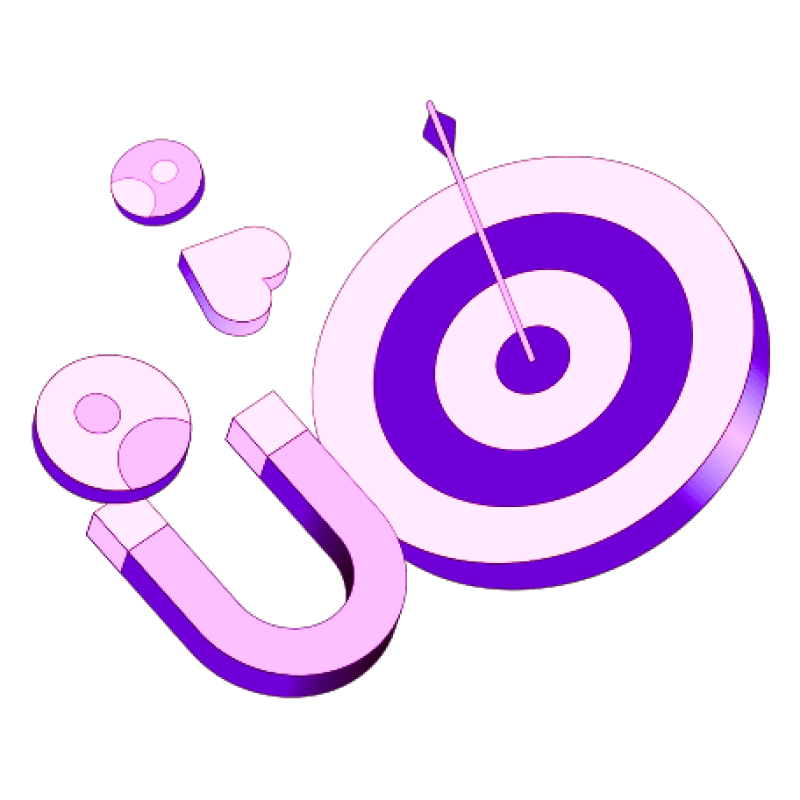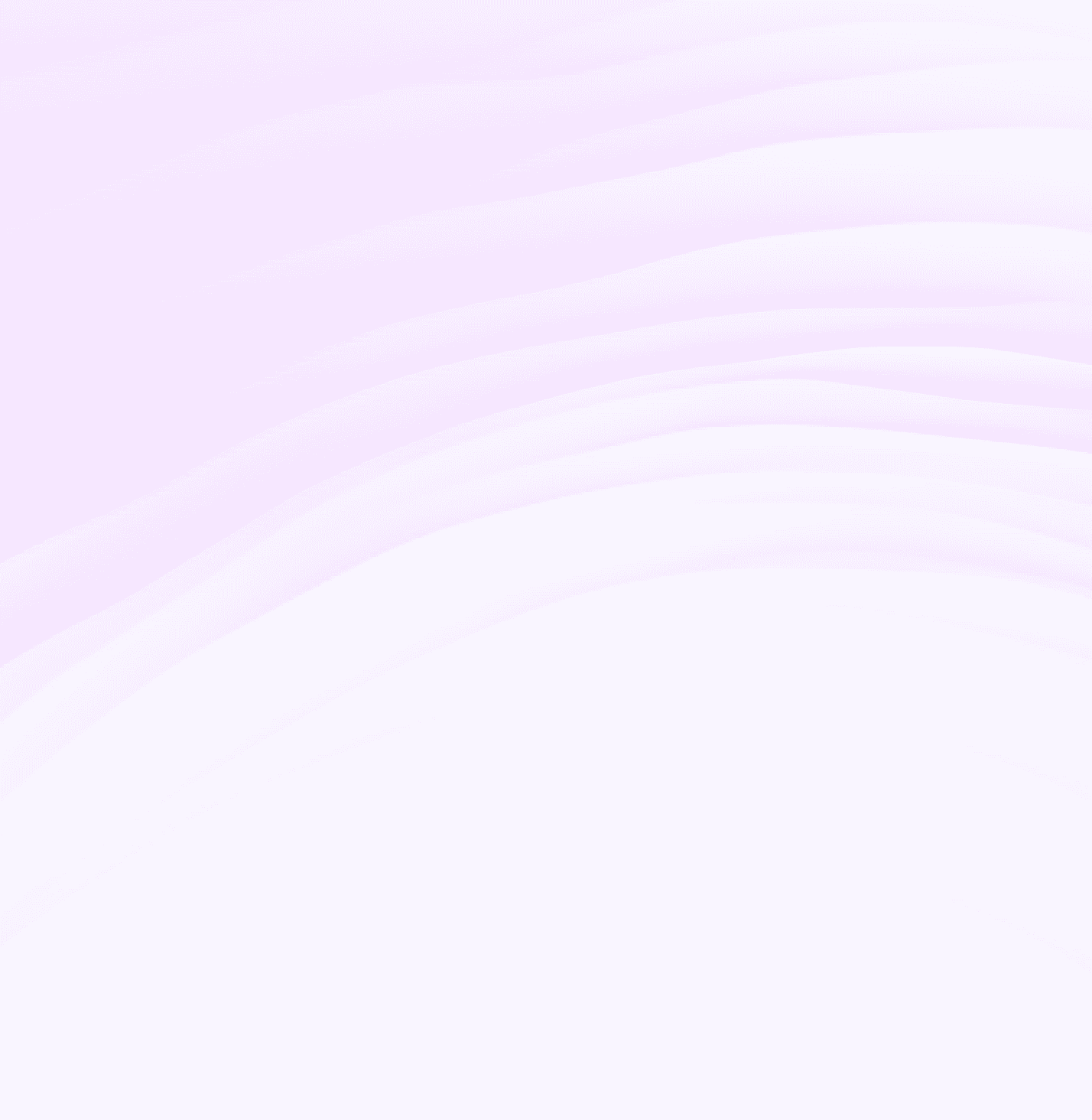Blogs
Articles
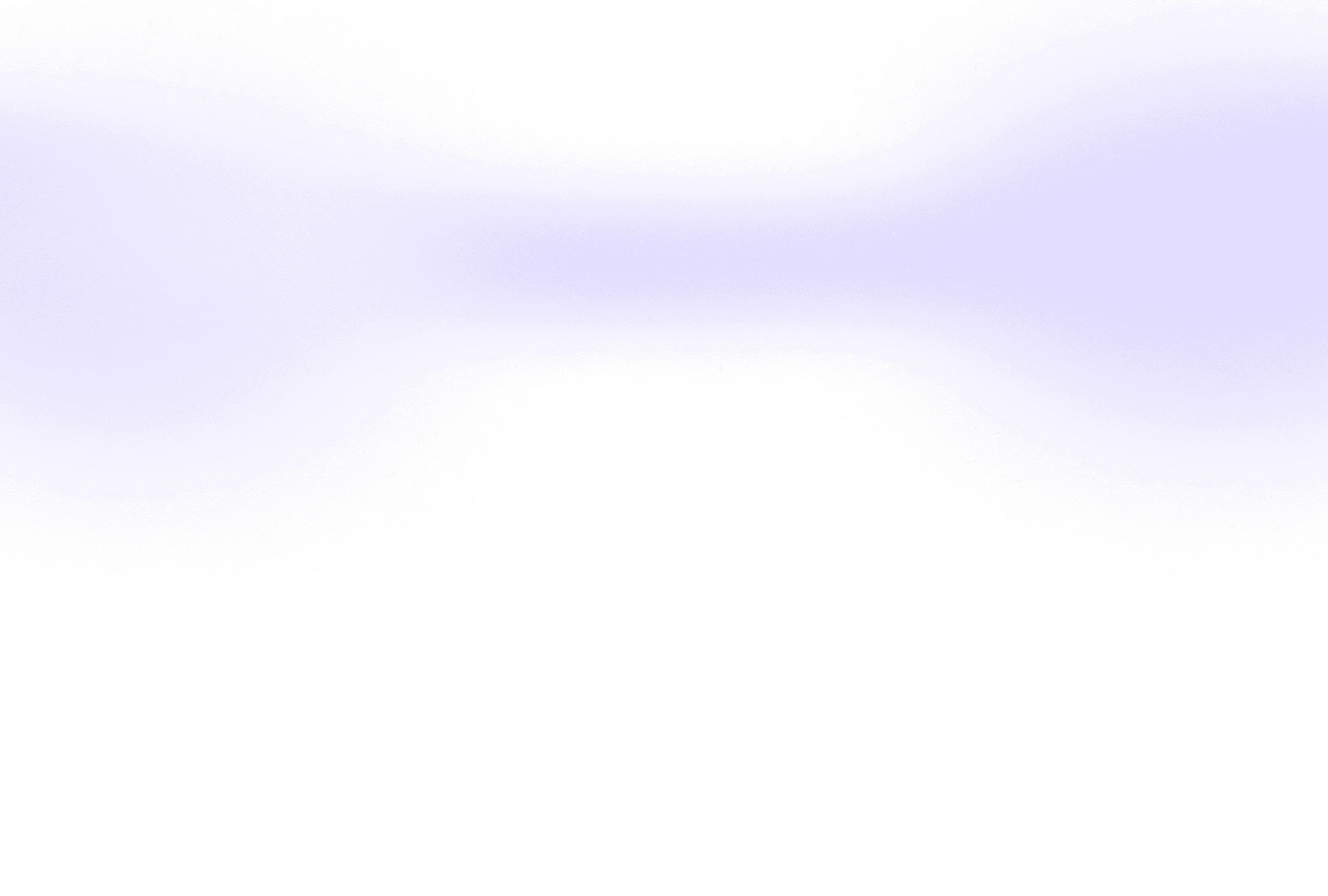
8 Best LinkedIn Lead Generation Tools That Actually Work in 2025 [Tested & Proven]
LinkedIn automation tools can boost your prospecting efforts by up to 60%. This doesn't surprise me since LinkedIn's network of over 1 billion professionals makes it a goldmine to find decision-makers in any discipline.
I've tested dozens of LinkedIn automation tools and put together this list of 8 best options that really work in 2025.
This piece will help you pick the right solution that matches your needs, whether you want to generate B2B leads or streamline your LinkedIn prospecting.
Persana

Persana utilizes AI to improve your LinkedIn prospecting workflow with its complete data enrichment and automation capabilities. This platform stands out from typical lead generation tools by combining data from 75+ sources with AI-driven personalization. Sales teams can target and work with high-potential prospects more effectively.
Persana Key Features
The platform shines with its AI-powered sales intelligence capabilities:
24/7 AI Sales Agent (Nia): Automates prospecting, personalization, and follow-ups to keep sales cycles and engagement consistent.
Complete Data Coverage: Gets information from over 75 data providers. Match rates for emails and phone numbers exceed Apollo and ZoomInfo combined.
Signal-Based Selling: Unifies and captures buyer experience signals like job changes, hiring trends, and social media engagement to time outreach better.
Chrome Extension for LinkedIn: Helps users extract detailed profile information, create AI-based comments, track engagement data, and add prospects directly to the Persana platform.
Email Waterfall Enrichment: Uses multiple providers like Prospeo and Leadmagic to improve email verification and coverage.
The platform also creates personalized outreach emails that match each recipient's profile using AI. It works naturally with major CRMs like Salesforce and HubSpot to improve workflow between prospecting and customer management.
Persana Pros and Cons
Pros:
Works with 75+ data providers for maximum data coverage
Uses AI automation based on key signals like job changes
Any paid plan includes unlimited team members at no extra cost
Sends real-time alerts for job changes and hiring signals
Works well with major CRM systems and outbound tools
Includes 10+ proven sales playbooks to launch campaigns quickly
Cons:
Customer service information is hard to find
Enterprise pricing isn't readily available
Works best for small and medium-sized businesses
Growing companies might face scalability issues
Costs more than some competitors
Some users mention occasional inaccuracies in prospect data
Persana Pricing
The platform offers flexible pricing options to fit different business needs:

Note: 1 email found = 1 credit, 1 phone found = 10 credits
You can try Persana with a free trial on all plans.
Persana Best For
Persana helps businesses improve their LinkedIn prospecting with AI-powered automation. The platform works especially well for:
Sales teams requiring data enrichment - Teams that need better lead quality with verified emails, company details, tech stacks, and competitor insights.
Marketing teams seeking personalization at scale - Companies that want to create tailored outreach messages automatically while keeping them personal.
Businesses tracking engagement signals - Teams that want to reach out based on prospect activities like job changes, funding events, and hiring signals.
Small to medium-sized businesses - Companies that need enterprise-level data enrichment features at a lower price point.
Teams looking to improve their prospecting workflow through a single platform instead of multiple tools will find Persana particularly useful. A customer put it best: "What would take me three weeks, Persana did in 3 mins".
Expandi

Expandi is a cloud-based LinkedIn automation tool that works round the clock to help businesses improve their outreach while keeping their accounts safe. This dedicated lead generation solution for LinkedIn has a detailed set of features that will maximize your prospecting results.
Expandi Key Features
Expandi packs powerful automation capabilities:
10+ Campaign Types: Multiple campaign options like Mobile Connector, Connector, Messenger, Builder, Open InMail, Group, Event Invite, Event Participants, Inbound, and Recovery campaigns
Cloud-Based Infrastructure: Works continuously without needing your computer on, which ensures steady outreach
Smart Algorithms: Copies human behavior to avoid LinkedIn's automated detection systems
Dedicated Country-Based IP: Each login uses the same IP address to substantially reduce account suspension risks
LinkedIn Profile Auto Warm-up: Your outreach volume grows slowly to build trust with LinkedIn's algorithms
Multichannel Outreach: Combines LinkedIn connections, messages, InMail, and email follow-ups in one sequence
GIF & Image Personalization: Custom image options can boost reply rates by up to 55% according to Expandi
The platform also offers unlimited campaigns with priority settings, automatic duplicate prevention, and blacklist features to protect your account.
Expandi Pros and Cons
Pros:
Cloud operation makes it safer than Chrome extensions
Reliable automation works without manual input
Your country's dedicated IP address
Priority settings help focus on best-performing outreach
Strong sequence builder for custom outreach flows
A/B testing helps optimize message performance
Cons:
Costs more than some alternatives
Users miss having a Chrome extension
Few CRM integrations, especially with HubSpot
New users need time to learn LinkedIn automation
Some users report performance issues
Expandi Pricing
Expandi keeps pricing simple with two plans:

You can try all features free for 7 days without limits. Yearly plans save 20% - like getting two months free.
Expandi Best For
Expandi works great for:
Agencies managing multiple LinkedIn accounts: Access all LinkedIn accounts from one dashboard with custom roles and permissions
Sales teams needing steady outreach: Cloud-based operation runs your campaigns continuously without manual work
Businesses using multiple channels: Companies that want LinkedIn outreach and email follow-ups in one workflow
Growth hackers and lead generation specialists: Teams that need advanced campaign customization for better results
White-label service providers: Agencies offering LinkedIn automation with their own branding
Expandi now serves more than 12,500 B2B businesses, startups, and agencies worldwide. The company started in 2019 and has grown from a bootstrapped startup into a multi-million dollar business focused only on LinkedIn automation.
Phantombuster

Phantombuster stands out as a versatile cloud-based automation platform that helps generate social media leads and extract data from multiple platforms. The sort of thing I love about it is knowing how to create custom automation workflows through its pre-configured "Phantoms" and multi-step sequences.
Phantombuster Key Features
The platform's core strength comes from specialized automation tools called Phantoms:
100+ Ready-Made Automation Tools: Extract data, monitor prices, and manage social media activities in LinkedIn, Instagram, Twitter, and more
Phantom & Flow System: Individual automated actions (Phantoms) connect to create end-to-end workflows (Flows)
LinkedIn-Specific Automation: Export contacts from LinkedIn searches, scrape profile data, automate connection requests, and send personalized messages
Data Enrichment: Integration with email finder services helps find verified professional emails and contact information
Cloud-Based Operation: Automations run continuously without your browser staying open
The platform now has AI capabilities that generate custom outreach messages. It merges with tools like Zapier, Google Sheets, and major CRMs to create efficient workflows.
Phantombuster Pros and Cons
Pros:
Cloud-based design reduces LinkedIn detection risk compared to browser extensions
Rich library covering platforms beyond LinkedIn
User-friendly interface makes automation available to non-technical users
Data exports easily to CSV, Google Sheets, or APIs
Email enrichment works well through Dropcontact integration
Cons:
New users often find the execution time model confusing
LinkedIn's connection request limits (100 per week) restrict usage
Setting up effective automation sequences takes time to master
Different Phantoms use varying output file formats, which can disrupt workflows
LinkedIn and other platforms need occasional re-authentication
Phantombuster Pricing
The platform uses usage-based pricing with monthly or annual billing options:

Users can try the platform free for 14 days with 2 hours of execution time and 5 Phantom slots without a credit card. Each plan comes with AI credits, and higher tiers provide more resources to scale operations.
Phantombuster Best For
Phantombuster works great for:
Cross-Platform Lead Generation Teams: Organizations that need data from social networks beyond LinkedIn
Small to Medium Businesses: Companies looking for affordable automation without extensive technical resources
Growth Hackers: Teams testing multi-platform strategies who need quick automation workflow setup
Data-Focused Sales Teams: Groups that rely on enriched prospect data from LinkedIn, Sales Navigator, and other sources for outreach campaigns
Agencies Managing Multiple Clients: Teams that need versatile tools in different social platforms with customizable workflows
The platform serves over 100,000 businesses worldwide. These companies mainly want to automate repetitive lead generation tasks across social networks while keeping their outreach personal and engaging.
Dripify
Dripify stands out as a cutting-edge LinkedIn automation platform that turns your LinkedIn account into a lead generation powerhouse. The platform runs on cloud infrastructure and works in the background. Sales professionals can automate repetitive tasks without compromising their account security.
Dripify Key Features
Dripify packs powerful automation tools to boost your LinkedIn outreach:
Advanced LinkedIn Automation: Compatible with all LinkedIn account types including Free, Premium, Sales Navigator, Recruiter, and Recruiter Lite
Smart Safety Features: Uses unique IP addresses from users' local regions and mimics human behavior to keep LinkedIn accounts safe
Personalized Messaging: Crafts custom messages using 20+ personalization variables to boost response rates
Multi-step Drip Campaigns: Creates LinkedIn funnels through automated sequences of connection requests, follow-ups, and messages
Campaign Analytics: Monitors acceptance and reply rates to improve performance
Smart Inbox Management: Centralizes lead conversations and highlights unread messages
The platform lets you run A/B tests to find winning message variations and includes team management tools for agencies and sales teams.
Dripify Pros and Cons
Pros:
Cloud platform keeps running even when your computer is off
Smart safety algorithms that simulate human behavior
Detailed analytics dashboard shows campaign performance
Exports lead data with contact details
Connects with CRMs through Zapier, Automate, and Make
Cons:
Gmail remains the only email integration option
Billing module sometimes shows bugs
Automation features lag behind multichannel tools
Multiple accounts lack sender rotation
Team pricing stays high without bulk discounts
Complex campaigns need time to master
Dripify Pricing
Dripify's pricing tiers come with big annual savings:

Each plan includes LinkedIn protection features and round-the-clock live support. Users can try the platform free for 7 days without a credit card.
Daily quotas differ by plan. Basic users send 20 connection requests daily while Pro and Advanced users can send up to 75.
Dripify Best For
Dripify serves these users best:
Sales professionals who want to automate LinkedIn tasks and focus on building relationships
Small business owners seeking simple automation without technical expertise
Digital marketing agencies handling multiple client accounts that need personalization
Recruitment teams reaching many candidates quickly (up to 2000+ monthly)
Businesses targeting specific audiences through LinkedIn's demographic and interest filters
This tool shines when users need consistent outreach with personal touches. A customer shares: "Fantastic software for LinkedIn! Saves us a huge amount of time and we're super happy with it".
Linked Helper

Linked Helper stands out as a desktop-based LinkedIn automation tool that lets you customize extensively through plug-ins. The software runs locally on your computer and turns everyday LinkedIn tasks into expandable solutions for lead generation. Users can pick and choose features they need, similar to building with Lego blocks.
Linked Helper Key Features
The tool's modular design provides reliable automation capabilities:
Customizable Messaging Variables: Create individual-specific templates with dynamic variables that improve response rates by a lot
Campaign Analytics Dashboards: Track acceptance rates, reply rates, and conversion metrics for each step in your outreach workflow
CRM Integration: Connect with popular platforms like HubSpot, Pipedrive, and Salesforce via webhooks and third-party integrations
Multiple Outreach Methods: Bypass invitation limits by messaging through groups, events, or free InMails
Advanced Email Finding: Scrape emails not only from 1st-degree connections but also from distant connections using proprietary algorithms
Auto-Engagement Features: Boost conversion rates by 18% through integrated auto-invite, follow, like, and comment features
The platform includes more than 30 plug-ins to create custom workflows. You can visit profiles, extract data, and manage multiple campaigns.
Linked Helper Pros and Cons
Pros:
Easy-to-use with plug-in customization
Works with all LinkedIn account types (Free, Premium, Sales Navigator, Recruiter)
Users rate customer support 4.9/5
Detailed data extraction and campaign management
Better security than browser extensions
Cons:
Your computer needs to stay on for automation (unlike cloud solutions)
Takes time to learn all features
Daily action limits on standard plan
No guidelines about safe automation limits, which increases ban risk
Too many features can make the interface busy
Linked Helper Pricing
You can choose between two main pricing tiers with bigger discounts for longer commitments:

Standard plan caps certain actions at 20 per day, while Pro removes these limits. Both plans include Email Finder credits - Pro gives you five times more (3,100 vs. 620 monthly).
Linked Helper Best For
Linked Helper works great especially when you have:
Sales teams who want complete workflow customization and need detailed control over automation
Recruiters working on time-limited projects who benefit from the non-subscription licensing model
Startups building market presence - one user got their first clients within a week
Individual business owners who need detailed LinkedIn automation without technical expertise
Teams needing detailed lead intelligence through the data extraction capabilities
Linked Helper is a solid choice if you need detailed LinkedIn automation with lots of customization options instead of cloud-based solutions.
LaGrowthMachine

LaGrowthMachine is a detailed multichannel sales automation tool that simplifies prospecting on LinkedIn, email, and Twitter (X). This cloud-based platform lets users create continuous outreach sequences while you retain control of account safety through dedicated mobile proxies.
LaGrowthMachine Key Features
LaGrowthMachine provides powerful automation tools to optimize your lead generation:
Unlimited Data Enrichment: Automatically finds business emails, phone numbers, and Twitter accounts through waterfall enrichment technology
LinkedIn Voice Messages: Records and sends tailored voice messages that adapt with AI-cloned voices to boost response rates
Intent-Based Targeting: Pulls engagement data like post likers, commenters, and event attendees straight from LinkedIn
Unified LinkedIn & Email Inbox: Handles all prospect conversations in one thread whatever the communication channel
Mobile Proxy Protection: Uses dedicated 5G mobile proxies for each identity to stop LinkedIn detection
CRM Integration: Links activities and messages with HubSpot and Pipedrive or connects to other CRMs through Zapier
The platform runs in the cloud without extensions, which reduces the risk of account restrictions and enables round-the-clock operation.
LaGrowthMachine Pros and Cons
Pros:
Cloud operation without browser extensions improves security
One platform handles LinkedIn, email, and Twitter prospecting
Social warming happens automatically through likes and follows
Users can build custom sequences with the sequence builder
Every pricing plan includes unlimited enrichment
The platform helps users work around LinkedIn's weekly connection request limits
Cons:
CRM integration and custom sequences need higher pricing tiers
Lower-priced plans restrict campaign numbers
Complex custom sequences take time to master
Costs can add up with per-identity pricing
Ultimate plan is needed for the sequence builder
LaGrowthMachine Pricing
LaGrowthMachine comes with three main pricing tiers:

Users get a 14-day free trial without credit card requirements. Agency plans come with a 20% discount on all tiers.
LaGrowthMachine Best For
LaGrowthMachine shines especially when you have:
Sales teams requiring multichannel outreach - Teams that need LinkedIn, email, and Twitter in unified sequences
Businesses concerned with account safety - Companies that need protection through mobile proxies and strong infrastructure
Teams needing voice messaging capabilities - Organizations aiming to boost engagement with tailored voice notes
Data-driven sales organizations - Teams that need informed enrichment to target and personalize better
LaGrowthMachine serves businesses looking for an all-in-one solution that helps generate 3.5x more leads while keeping the personal touch needed in outreach.
Lemlist

Lemlist stands out as a multichannel outreach platform that blends LinkedIn prospecting with email campaigns to deliver individual-specific experiences. This comprehensive tool helps users create targeted outreach sequences and provides access to contact details through its database of 450 million profiles.
Lemlist Key Features
The platform's core strengths lie in its versatile Chrome extension and customization options:
LinkedIn Automation: Automates profile visits, connection requests, and messages while visiting profiles
Personalized Multichannel Sequences: Creates AI-generated outreach campaigns that combine LinkedIn steps and email
Advanced Personalization: Adds custom images, GIFs, and landing pages with prospect details like names and company logos
450M+ Contact Database: Provides access to B2B leads you can filter by 35+ criteria
Email Finder & Verifier: Gets valid email addresses through waterfall enrichment technology with 98% reliability
The platform works as both a lead generation and engagement tool that makes prospecting efficient from first contact to conversion.
Lemlist Pros and Cons
Pros:
AI-powered campaign generation creates personalized outreach
Smart enrichment works without using your LinkedIn profile
Email warm-up and deliverability booster
Unified inbox lets you manage multichannel conversations
Voice message options for LinkedIn outreach
Cons:
Higher-tier plans lock advanced features
Email accounts are not unlimited
Lower plans don't include LinkedIn prospecting
Costs more than some competitors
New users face a learning curve
Lemlist Pricing

Each plan comes with free email credits (100-500 monthly) and phone credits (25-125 monthly).
Lemlist Best For
Lemlist works great for:
Sales teams requiring personalization at scale - Companies that want to create custom outreach on multiple channels
Companies needing enriched lead data - Teams looking for verified emails and contact details
Small businesses with multichannel strategies - Groups that combine LinkedIn and email outreach in single campaigns
Marketers seeking engagement tracking - Professionals who need detailed analytics on campaign results
Wiza

Wiza works as a LinkedIn data extraction tool that turns Sales Navigator searches into useful contact information. Users can export LinkedIn search results to CSV files or sync them with popular CRMs. This saves precious time while building targeted outreach campaigns.
Wiza Key Features
Wiza makes LinkedIn prospecting simple with these capabilities:
LinkedIn Email Scraping: Gets you verified email addresses from LinkedIn profiles with a single click. You can export up to 2,500 contacts at once
Live SMTP Verification: Will give a 95% accuracy rate in email deliverability by active verification
CRM Integration: Connects smoothly with Salesforce, HubSpot, Pipedrive, and other major CRM systems
Bulk Export Capabilities: Turns any LinkedIn search or saved list into a clean spreadsheet with verified contact details
Free Email Verification Tool: Lets you check individual email addresses before reaching out
Wiza Pros and Cons
Pros:
Simple setup process rated 9.6/10 for ease of implementation
Quality support with 8.8/10 user rating
User-friendly design needs minimal training
Pay-per-lead model charges only for valid email addresses
Monthly credits carry forward
Cons:
"Risky" email labels can reduce usable contacts
Costs more than similar tools
Basic CRM sync options
Data extraction can be slow sometimes
Billing problems happen after canceling accounts
Wiza Pricing
Wiza gives you these pricing options with annual discount deals:

Wiza Best For
Wiza delivers great value to:
Job-title-based B2B prospecting teams looking for specific roles
Sales teams that need quick outreach list building from LinkedIn
LinkedIn Sales Navigator users wanting to get more from their $100 monthly investment
Recruitment teams building candidate lists from LinkedIn profiles
Conclusion
The right LinkedIn lead generation tool can make all the difference in your prospecting success. We tested eight powerful options and found each one brings something special to the table based on your business needs. Persana excels at data enrichment and AI-powered automation. Expandi shines with its cloud-based setup that keeps outreach steady. Phantombuster works great across platforms, while Dripify uses smart algorithms to keep your LinkedIn activity safe.
Your perfect tool depends on what you need to achieve. LaGrowthMachine or Lemlist might work best if your sales team needs multiple channel outreach. Data-driven companies will love Persana's connection to 75+ data providers. Teams that put safety first should look at cloud-based tools like Expandi or Dripify with their dedicated IPs and human-like behavior patterns.
FAQs
Q1. What are the top LinkedIn lead generation tools for 2025?
Based on extensive testing, some of the best LinkedIn lead generation tools for 2025 include Persana, Expandi, Phantombuster, Dripify, and LaGrowthMachine. Each offers unique features suited for different business needs, from AI-powered automation to multichannel outreach capabilities.
Q2. How much do LinkedIn lead generation tools typically cost?
Pricing for LinkedIn lead generation tools varies widely. Entry-level options like Linked Helper start around $15 per month, while more comprehensive solutions like LaGrowthMachine can cost €60 or more per identity. Many tools offer tiered pricing based on features and usage.
Q3. Are cloud-based or desktop-based LinkedIn automation tools better?
Both have their advantages. Cloud-based tools like Expandi and Dripify offer 24/7 operation and enhanced account safety. Desktop-based options like Linked Helper provide more customization but require your computer to stay on. The best choice depends on your specific needs and workflow preferences.
Q4. What features should I look for in a LinkedIn lead generation tool?
Key features to consider include data enrichment capabilities, personalization options, multichannel outreach, campaign analytics, CRM integration, and safety measures to protect your LinkedIn account. The ideal feature set depends on your specific prospecting strategy and business goals.
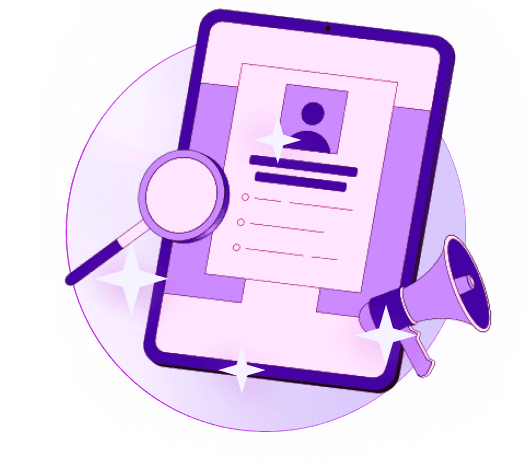
Create Your Free Persana Account Today
Join 5000+ GTM leaders who are using Persana for their outbound needs.
How Persana increases your sales results
One of the most effective ways to ensure sales cycle consistency is by using AI-driven automation. A solution like Persana, and its AI SDR - Nia, helps you streamline significant parts of your sales process, including prospecting, outreach personalization, and follow-up.