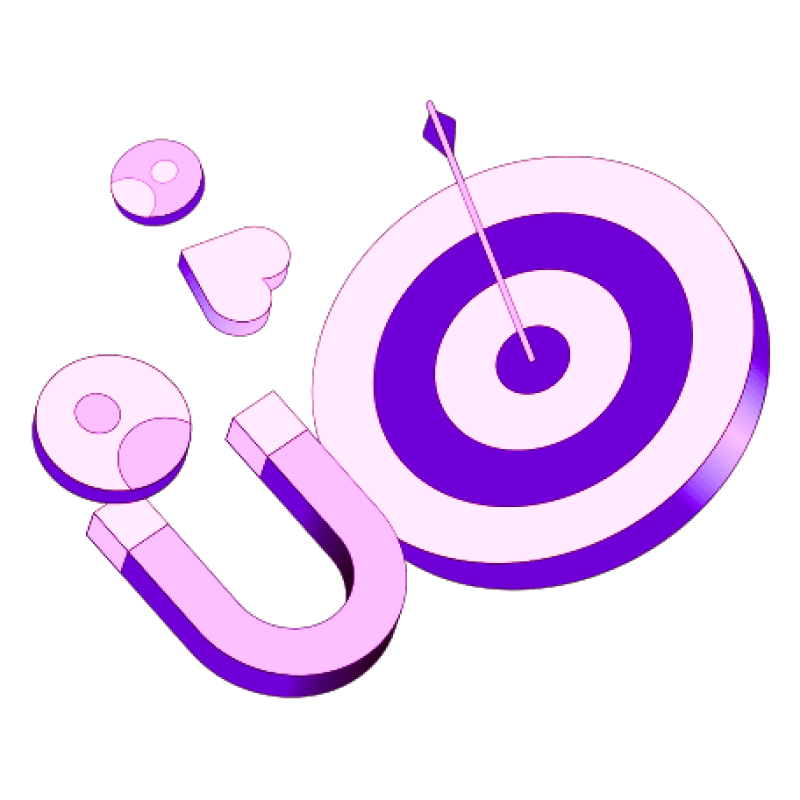Blogs
Articles

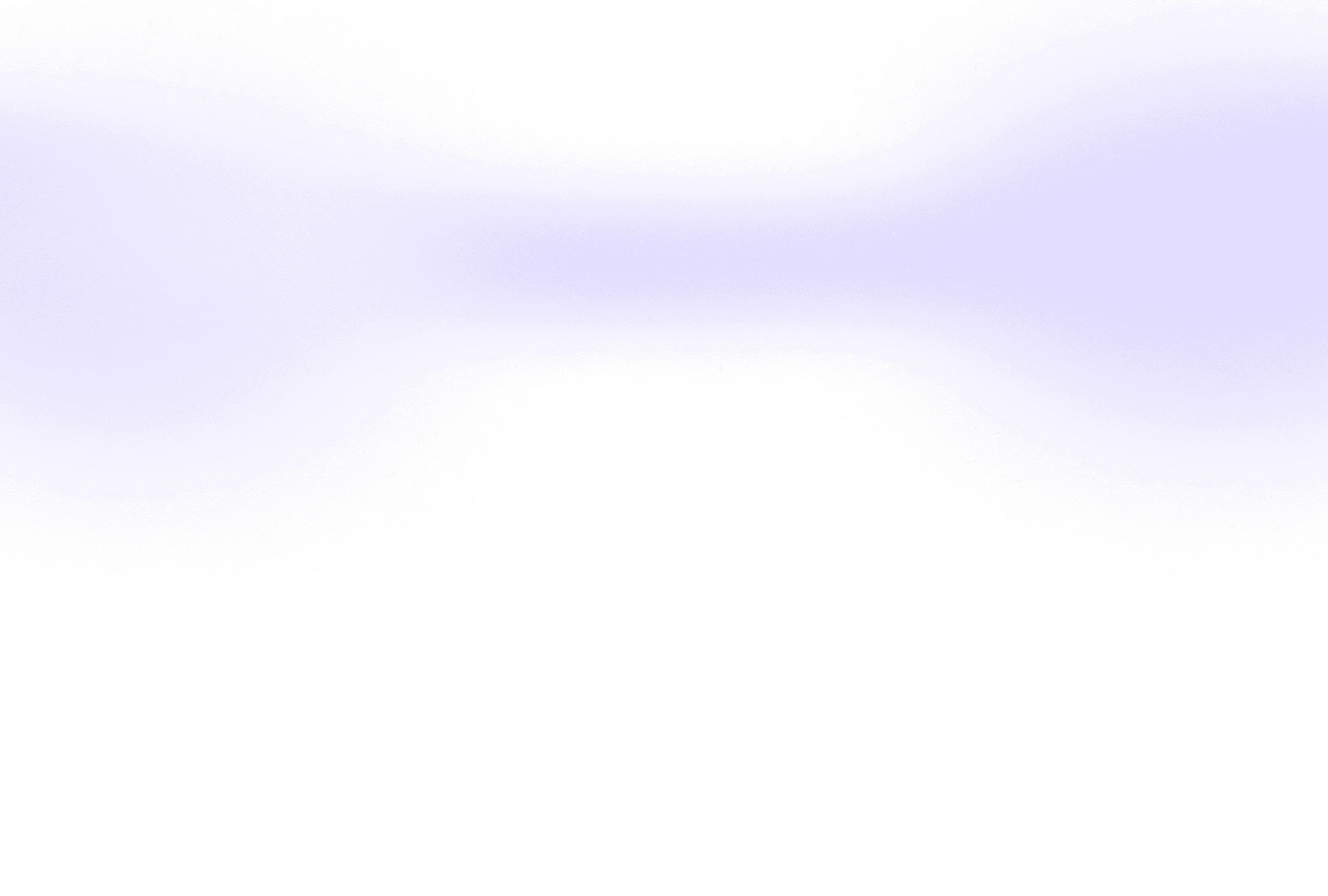
10 LinkedIn Sales Navigator Alternatives That Cost Less in 2025
Paying $99 per month for LinkedIn Sales Navigator might not be delivering the value you expect, especially when 31% of its search results don't even match your filters.
In fact, most sales reps waste 20% of their time researching prospects, while bad data costs them another 30% of their precious hours. While Sales Navigator has been a go-to tool for many sales teams, its limitations and pricing have pushed businesses to look for alternatives that offer better accuracy and value.
Let's explore 10 LinkedIn Sales Navigator alternatives that could save you money while boosting your sales productivity in 2025.
10 top LinkedIn Sales Navigator alternatives
Persana AI

Persana AI stands out among Sales Navigator alternatives through its integration with 75+ data providers, maximizing data coverage for email and phone numbers.
Persana AI Key Features and Capabilities
The platform excels with its AI-driven automation capabilities, automatically triggering outreach based on key signals like job changes, hiring trends, and social media engagement. Additionally, the system offers email waterfall features, accessing multiple providers like Prospeo and Leadmagic for enhanced email coverage.
Furthermore, Persana AI seamlessly integrates with major CRM systems including Salesforce and HubSpot. The platform provides 10+ proven sales playbooks, making it easier for new users to launch successful outbound campaigns.
Persana AI Pricing Structure
Persana AI offers flexible pricing tiers:
Free Plan: Includes 100 credits, unlimited users, and access to 75+ data providers
Starter: $68/month with 24k credits/year and Chrome extension
Growth: $151/month featuring 60k credits/year and email tool integration
Pro: $400/month including 216k credits/year and CRM integration
Persana AI Pros and Cons
Pros:
Higher match rate than Apollo & ZoomInfo combined
Unlimited team members on any paid plan without extra costs
Real-time alerts for job changes and hiring signals
Integration with multiple CRM systems and outbound tools
Cons:
Limited documented information on customer service
Enterprise pricing details not readily available
Primarily suited for small and medium-sized businesses
Scalability might be restricted for rapidly growing companies
The platform's AI-driven intelligence improves outreach timing and boosts conversion rates through automated triggers based on key signals. Moreover, its comprehensive data coverage and automation capabilities make it a compelling alternative for teams seeking enhanced prospecting efficiency.
Apollo: The Budget-Friendly All-in-One Solution

Among sales intelligence platforms, Apollo stands out with its extensive database of 275 million contacts. This all-in-one platform combines sales intelligence with engagement tools, making it a cost-effective alternative to Sales Navigator.
Apollo Key Features and Capabilities
Apollo's platform primarily focuses on accurate B2B data enrichment and sales automation. The system offers 65+ targeting filters for precise lead generation, subsequently enabling teams to identify prospects based on buyer intent, job postings, and company growth metrics.
The platform notably excels in data accuracy, providing 50% more email addresses and 400% more phone numbers than traditional tools. Its Chrome extension enables instant prospecting from any website, consequently streamlining the sales workflow through automated sequences and task management.
Apollo Pricing Structure
Apollo offers flexible pricing tiers that accommodate various business needs:
Free Plan: 10,000 credits monthly
Basic: $49/month - Includes unlimited email credits, 25 mobile credits
Professional: $79/month - Features 100 mobile credits, 1,000 export credits
Organization: $119/month - Offers unlimited plans with API access
One customer reported reducing costs from $35,000 to $12,000 annually by switching to Apollo from multiple tools.
Apollo Pros and Cons
Pros:
Extensive database with continuous updates
Advanced search capabilities with 200+ data attributes
Responsive customer support team
Seamless CRM integration
Cons:
Export limitations on lower-tier plans
Additional costs for personal phone numbers
Data can be several months old
Manual transfer required for some LinkedIn activities
The platform ultimately distinguishes itself through its AI-powered automation, which moves data efficiently between systems while maintaining GDPR compliance and SOC 2 Type 1 certification.
ZoomInfo: Enterprise Features at Mid-Market Pricing

Unlike traditional sales intelligence tools, ZoomInfo combines an extensive database of 321 million professionals across 104 million companies with advanced AI capabilities.
ZoomInfo Key Features and Capabilities
The platform primarily excels through its comprehensive B2B database, offering 150 million verified email addresses and 60 million direct-dial phone numbers. Users can filter prospects using more than 300 attributes, ranging from job titles to industry specifics.
ZoomInfo's recently launched Copilot feature specifically enhances sales operations through AI-powered insights, helping teams identify and engage qualified leads at optimal times. The platform generally maintains data accuracy through automated database hygiene and real-time updates.
ZoomInfo Pricing Structure
ZoomInfo offers three distinct pricing tiers:
Professional Plan: Starting at $14,995 annually with 5,000 credits
Advanced Plan: Beginning at $24,995 yearly including 10,000 credits
Elite Plan: Priced from $39,995 per year with expanded features
Accordingly, the average cost per user amounts to $250 monthly. Organizations typically achieve a 50% discount after negotiations.
ZoomInfo Pros and Cons
Pros:
Extensive North American sales intelligence coverage with over 320 million contacts
Integration capabilities with major CRM systems and marketing automation tools
Advanced search filters for precise prospect targeting
Regular data updates ensuring information accuracy
Cons:
Complex pricing structure requiring annual commitments
Limited data coverage for companies outside North America
Steep learning curve for new users
Credit consumption for basic contact information access
Cognism: Affordable European Market Intelligence

For sales teams targeting European markets, Cognism delivers phone-verified mobile data across EMEA regions with twice the coverage of other B2B data providers. The platform primarily serves B2B sales, marketing, and RevOps teams seeking accurate contact information.
Cognism's Key Features and Capabilities
The platform's Diamond Data® database maintains a 98% accuracy rate, offering unrestricted access to contact and company-level information. Cognism essentially stands out through its phone verification process, which results in a 3x improvement in connection rates.
The system integrates seamlessly with popular CRM platforms, including Salesforce, HubSpot, and Microsoft Dynamics. Through its partnership with Bombora, Cognism provides intent data from over 5,000 B2B websites, helping teams identify purchase signals early in the buying cycle.
Cognism Pricing Structure
Cognism offers two main pricing tiers:
Platinum Package:
Annual platform fee: $15,000
Per user cost: $1,500
Access to 25 million contacts
Diamond Package:
Annual platform fee: $25,000
Per user cost: $2,500
Access to 50 million contacts
Both packages include unrestricted data access and integration capabilities with major CRM systems.
Cognism Pros and Cons
Pros:
Phone-verified mobile numbers with 87% connection rate
Extensive EMEA coverage with twice the European contacts of competitors
GDPR compliance with DNC screening across 12 countries
Intent data powered by Bombora partnership
Cons:
Higher initial platform fees compared to alternatives
Not suitable for B2C businesses or sole traders
Complex pricing structure requiring annual commitments
Limited features for all-in-one solution seekers
The platform's ISO 27001 and SOC2 type II certifications ensure information security compliance, therefore making it particularly valuable for organizations prioritizing data protection alongside sales intelligence.
Kaspr: Cost-Effective Chrome Extension Alternative

Initially focusing on European markets, Kaspr has built a database of over 500 million verified phone numbers and email addresses, making it a practical alternative for sales teams seeking accurate contact data.
Kaspr's Features and Capabilities
The platform primarily excels through its Chrome Extension, which seamlessly integrates with LinkedIn profiles, groups, and events. Throughout the prospecting process, Kaspr verifies data against 150 sources, ensuring real-time accuracy for contact information retrieval.
The system offers bulk enrichment capabilities, allowing users to upload CSV files with LinkedIn URLs. Indeed, Kaspr's integration ecosystem extends to popular CRMs like HubSpot, Salesforce, and Pipedrive, streamlining the data synchronization process.
Kaspr Pricing Plans
Kaspr offers flexible pricing tiers:
Free Plan: 5 phone credits, 5 direct email credits, 10 export credits monthly
Starter: $49/month - 1,200 phone credits, 60 direct email credits
Business: $79/month - 2,400 phone credits, 2,400 direct email credits
Organization: $99/month - 24,000 phone credits (minimum 5 licenses)
Kaspr Pros and Cons
Pros:
Access to 200M+ LinkedIn profiles
Data verification against 120+ sources
Self-service setup without credit card requirement
GDPR and CCPA compliance
Cons:
Limited API access on lower-tier plans
Restricted CSV upload capacity for free users
Credit rollover limitations
Minimum user requirement for Organization plan
The platform's effectiveness shines through its ability to pull verified contact information directly from LinkedIn profiles, alternatively offering bulk enrichment options for larger-scale prospecting needs.
UpLead: Budget-Conscious Data Enrichment Tool

With a database of over 160 million contacts and 16 million company profiles, UpLead focuses on delivering high-quality B2B data enrichment services. The platform's commitment to accuracy sets it apart through an 8-step verification process.
UpLead's Features and Capabilities
The platform's data enrichment engine enables users to enhance existing databases with more than 50 different data points. Through real-time verification, UpLead maintains a 95% data accuracy rate. The system primarily excels in providing detailed company information, including sales volume, employee count, and industry specifics.
The Chrome extension allows users to gather verified B2B contact details while browsing LinkedIn or company websites. Hence, teams can access technographic data, showing what technologies are installed at target companies.
UpLead Pricing Plan
UpLead offers flexible pricing options:
Essentials: $99/month - 170 credits
Plus: $199/month - 400 credits with data enrichment features
Professional: Custom pricing with full API access
All plans include verified emails, mobile phones, and Chrome extension access. The Plus plan alternatively adds technographics, covering over 16,000 technologies.
UpLead Pros and Cons
Pros:
95% accuracy guarantee on verified contacts
Real-time email verification before download
Integration with major CRM platforms
No charge for unmatched email records
Cons:
Smaller database compared to competitors
Professional plan requires annual billing
Limited data for some regions
Lower percentage of valid leads in search results
The platform's strength lies in its precision-focused approach, although this results in a more selective database. Nevertheless, its data enrichment capabilities and real-time verification make it a reliable choice for businesses prioritizing accuracy over volume.
Lusha: Affordable Contact Intelligence Platform

Boasting a database of over 150 million business profiles, Lusha excels in providing accurate contact details through its AI-powered engine. The platform primarily focuses on connecting sales teams with key decision-makers through verified data.
Lusha's Features and Capabilities
The platform's Chrome extension enables instant access to contact information directly from LinkedIn profiles and company websites. Throughout the prospecting process, Lusha maintains an 80% data accuracy rate, simultaneously enriching CRM data with detailed insights about prospects and companies.
The system's advanced search filters offer more than 20 specific criteria, including company location, industry, employee count, and revenue. Evidently, Lusha's integration with Bombora's Company Surge® solution provides actionable intent data, helping teams identify purchase-ready prospects.
Lusha Pricing Comparison with Sales Navigator
Lusha offers flexible pricing options that undercut Sales Navigator's costs:
Free Plan: Includes basic contact shows monthly
Professional: Starting at $99/user/month
Premium: Custom pricing for larger teams
Enterprise: Tailored solutions with advanced features
Lusha Pros and Cons
Pros:
Superior mobile number accuracy, particularly in EU and APAC regions
Seamless integration with CRM platforms and email tools
User-friendly interface with minimal implementation requirements
Real-time data verification system
Cons:
Limited contact preview before credit usage
Restricted access to company-wide data in basic plans
Credit consumption for basic contact information
Variable data coverage across different regions
The platform certainly stands out through its mobile number accuracy, which surpasses competitors like RocketReach and Cognism. Besides, its simplified GUI and straightforward setup process make it particularly appealing for teams seeking quick implementation without extensive training requirements.
Seamless: Cost-Efficient AI-Powered Alternative

Through its real-time search engine capabilities, Seamless sets itself apart by verifying contact information instantly rather than relying on static databases. The platform serves as a comprehensive prospecting tool for B2B companies seeking accurate sales leads.
Seamless Features and Capabilities
The platform primarily excels in real-time data verification, searching multiple sources to validate contact information. Through its Chrome extension, users can access contact details anywhere online, thus streamlining prospecting efforts. The system offers advanced features like Pitch Intelligence and Writer AI for crafting personalized outreach messages.
Seamless Pricing Plans
Seamless.AI structures its pricing around a credit-based system:
Free Plan: 50 credits with basic features
Basic Plan: 250 monthly credits per user
Pro Plan: 1,000 daily credits for 5+ licenses
Enterprise Plan: Custom credits with dedicated support
All plans include email addresses, cell phones, real-time search capabilities, and integration options. Additional features like AI writer, intent buyer data, and job change alerts are available as add-ons.
Seamless Pros and Cons
Pros:
Powerful real-time search capabilities
Integration with major CRM platforms
Free version suitable for small B2B businesses
Advanced AI-powered features
Cons:
Variable data accuracy with some bounced emails
Complex cancelation process requiring 60-day notice
Limited customization in lower-tier plans
Credit limitations on basic packages
The platform presently maintains a database of 1.3 billion professionals and 121 million companies, alternatively offering data enrichment functionality to keep existing records current.
RocketReach: Budget-Friendly Contact Database

RocketReach distinguishes itself through its extensive database of over 700 million professional profiles across 35 million companies. The platform's continuous data verification process maintains an accuracy rate exceeding 85%.
RocketReach Key Features and capabilities
The platform's strength lies in its comprehensive data sourcing approach, combining licensed datasets, publicly available information, and human-verified data. Throughout the day, RocketReach runs real-time email prediction and verification steps, ensuring data freshness. The Chrome extension enables quick access to contact information directly from LinkedIn profiles and company websites.
RocketReach Pricing Structure
The platform offers both individual and team pricing options:
Individual Plans:
Essentials: $39/month (annual billing) with 80 monthly lookups
Pro: $99/month with 200 monthly lookups
Ultimate: $249/month featuring 500 lookups
Team Plans alternatively start from $83/user/month for the Pro tier, primarily designed for collaborative environments. Enterprise solutions offer unlimited lookups with custom pricing.
RocketReach Pros and Cons
Pros:
Extensive database coverage with continuous updates
Real-time data verification system
Integration with major CRM platforms
Advanced AI-assisted profile mapping
Cons:
Credit-based system with monthly caps
Complex cancelation process
Data accuracy varies by region
Limited features in lower-tier plans
The platform's Autopilot feature streamlines workflow automation, afterward enhancing outreach effectiveness. Despite some limitations, RocketReach's combination of data breadth and verification processes makes it a viable alternative for teams seeking reliable contact information.
Lead411: Affordable Intent Data Solution

As a leading sales intelligence provider with 20+ years of experience, Lead411 differentiates itself through growth intent data and triple-verified contact information. The platform primarily focuses on combining its extensive B2B database with sales intelligence to identify companies showing growth signals.
Lead411 Unique Features and capabilities
Lead411's core strength lies in its growth intent tracking system, which monitors key company events like hiring trends, funding rounds, IPOs, and location expansions. Throughout the prospecting process, users can select 5-25 topics to discover companies actively seeking specific solutions.
The platform maintains data quality through a triple verification process for emails, incorporating SMTP checks, human verification, and email open validation. All contact information undergoes re-verification every 3-6 months.
Lead411 Pricing Structure
Lead411 offers competitive pricing options:
Enterprise Plan: $500/year
Pro Subscription: Includes Bombora intent data
Custom Solutions: Available for specific needs
Lead411 Pros and Cons
Pros:
96% data accuracy rate
Extensive B2B direct dials database
Growth intent data included at no extra cost
Integration with 25+ CRM systems
Cons:
Enterprise pricing starts higher than basic Sales Navigator
Limited functionality in lower-tier plans
Complex feature set requiring initial training
Restricted access to some advanced features in basic plans
The platform alternatively offers a Chrome extension for LinkedIn prospecting, coupled with advanced search filters for precise targeting based on job titles, company size, revenue, and industry specifications.
Tips for choosing a quality LinkedIn Sales Navigator alternative
First of all, selecting the right Sales Navigator alternative requires careful evaluation of your specific business needs and objectives. Based on extensive research, successful tool selection primarily depends on understanding your team's workflow and data requirements.
A thorough assessment starts with examining your current tech stack. Alternatively, consider if the prospecting tool integrates seamlessly with your existing CRM and automation systems. Data shows that sales representatives spend 72% of their day on non-selling activities, making workflow compatibility crucial for productivity gains.
Consider these essential evaluation criteria:
Data Coverage and Quality: Look for tools offering phone-verified data, as it can increase connection rates by up to 87%
Integration Capabilities: Ensure compatibility with your CRM, email tools, and other automation platforms
Pricing Structure: Analyze not just the base cost, but also user limits, credit systems, and annual commitments
Customer Support: Examine response times, professional services, and implementation assistance
Compliance Features: Verify if the tool automatically checks against regulations and best practices
Conclusion
Sales Navigator alternatives offer significant cost savings while delivering superior data accuracy and coverage. Through my research, platforms like Persana AI, Apollo.io and ZoomInfo stand out with their extensive databases, though each tool serves different business needs.
Data accuracy remains crucial - Cognism's 87% connection rate and UpLead's 95% data accuracy demonstrate how these alternatives outperform Sales Navigator's often inconsistent results. Teams need reliable data to make informed decisions, and these platforms deliver exactly that.
My analysis shows that choosing the right tool depends on specific needs - whether it's European market coverage, intent data, or advanced automation features. Check out Persana.ai for a comprehensive solution that combines AI-powered automation with data from 75+ providers.
FAQ
Exploring alternatives to Sales Navigator brings up several frequently asked questions. Let's address the most common ones based on extensive research and user experiences.
What is better than LinkedIn sales Navigator?
Tools like Kaspr and Cognism consistently outperform Sales Navigator in data accuracy. Kaspr offers superior contact data retrieval, alternatively Cognism excels with its phone-verified numbers achieving an 87% connection rate. Both platforms complement Sales Navigator as part of a comprehensive tech stack, enabling teams to accomplish more with prospecting data.
Is there a free version of sales Navigator?
Currently, Sales Navigator doesn't offer a free version. Nonetheless, users can access a one-month trial period to evaluate the platform's features. Important to note: the free trial is exclusively available for members who haven't used any LinkedIn paid subscriptions or trials within the past 365 days.
Is sales navigator worth it for LinkedIn?
According to Forrester research, Sales Navigator yields a 312% ROI over three years, paying for itself within six months. Still, its value depends largely on proper usage - many sales representatives don't utilize its full potential. The platform becomes particularly valuable once teams master its advanced targeting and filtering capabilities.
How to find leads without a sales navigator?
Several effective strategies exist for lead generation without Sales Navigator:
Utilize LinkedIn's standard search functionality with strategic keywords and filters
Join and actively participate in relevant LinkedIn groups
Create valuable content to attract potential leads
Maintain an updated professional profile
Leverage existing connections for referrals
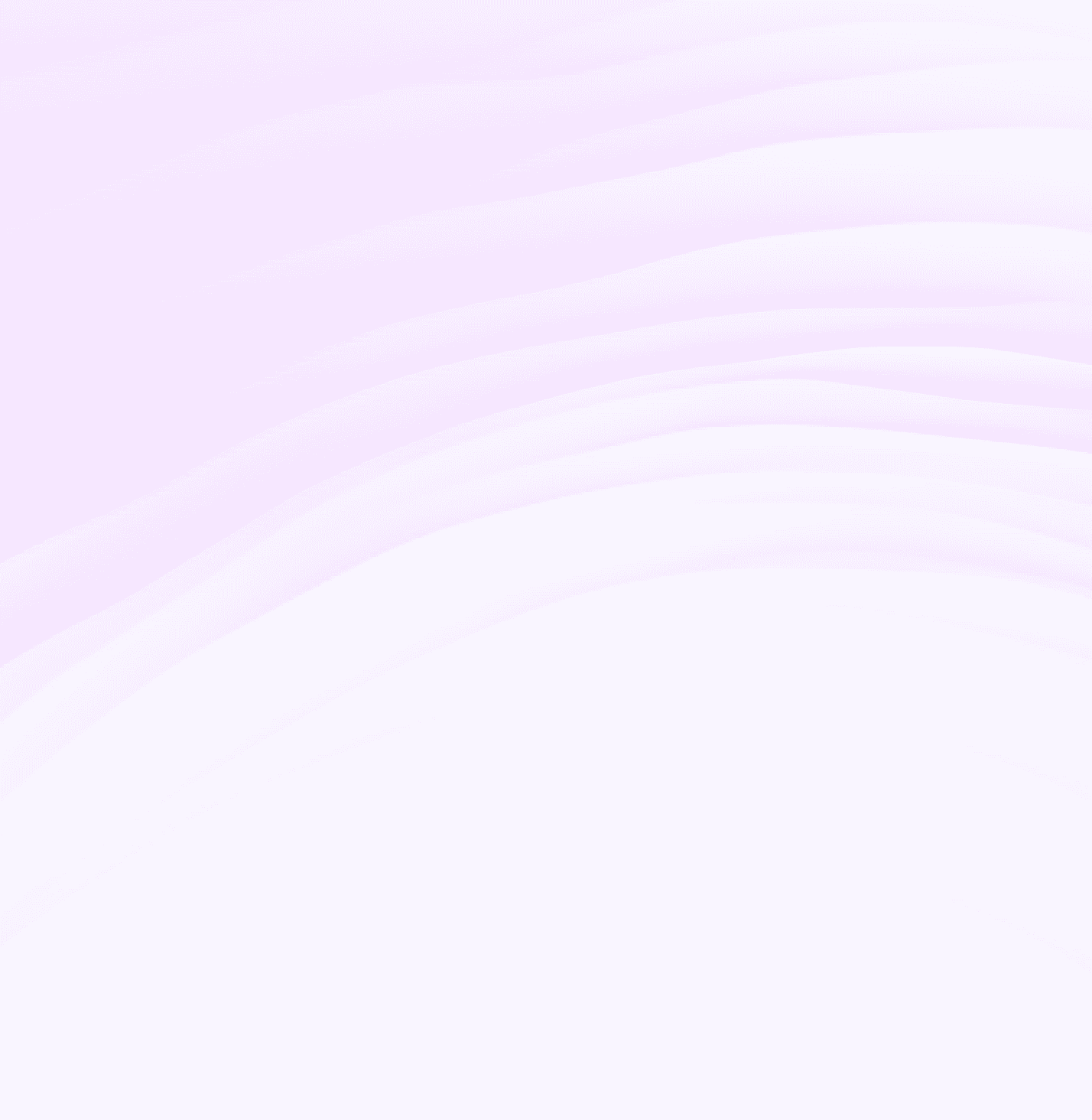
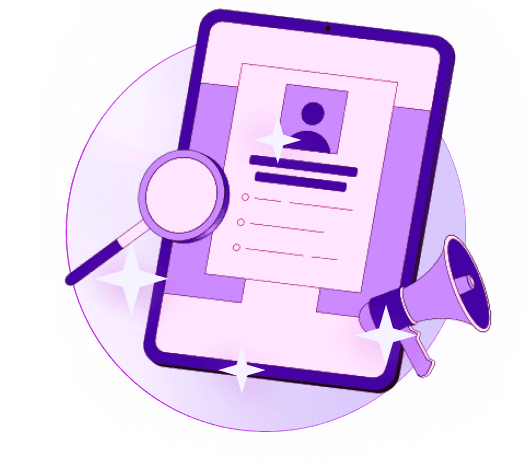
Create Your Free Persana Account Today
Join 5000+ GTM leaders who are using Persana for their outbound needs.
How Persana increases your sales results
One of the most effective ways to ensure sales cycle consistency is by using AI-driven automation. A solution like Persana, and its AI SDR - Nia, helps you streamline significant parts of your sales process, including prospecting, outreach personalization, and follow-up.