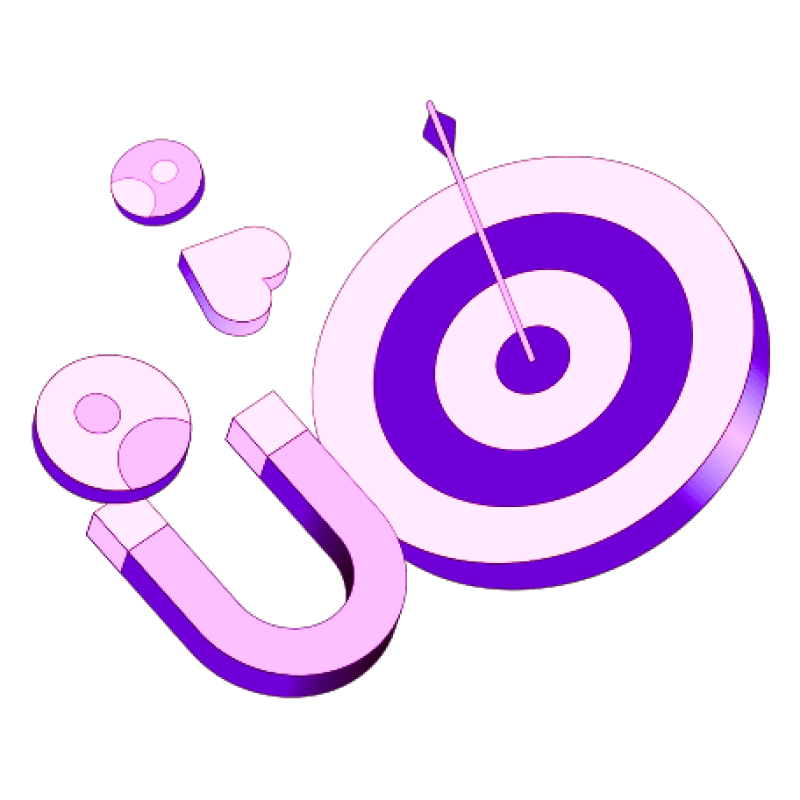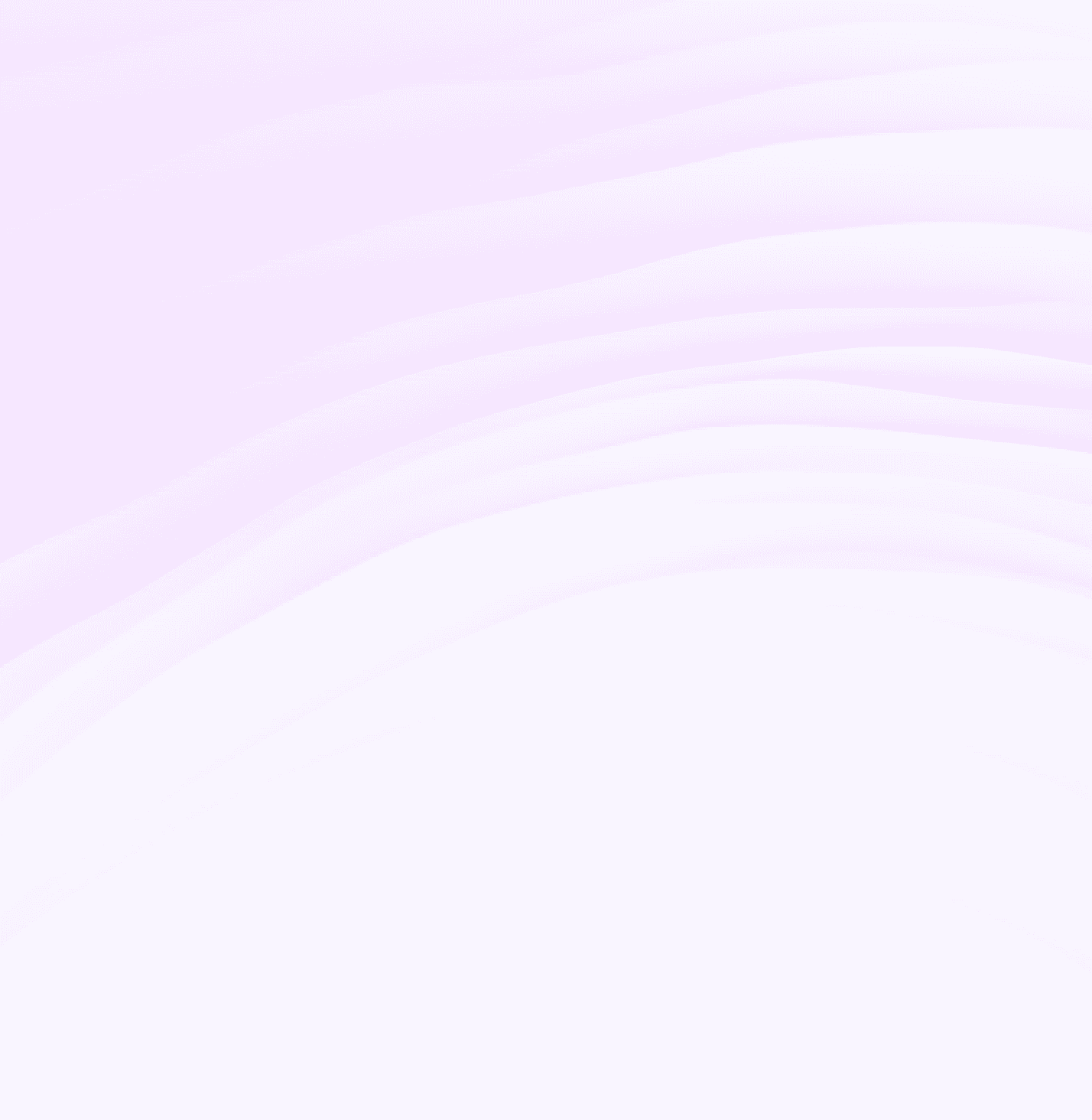Blogs
Articles
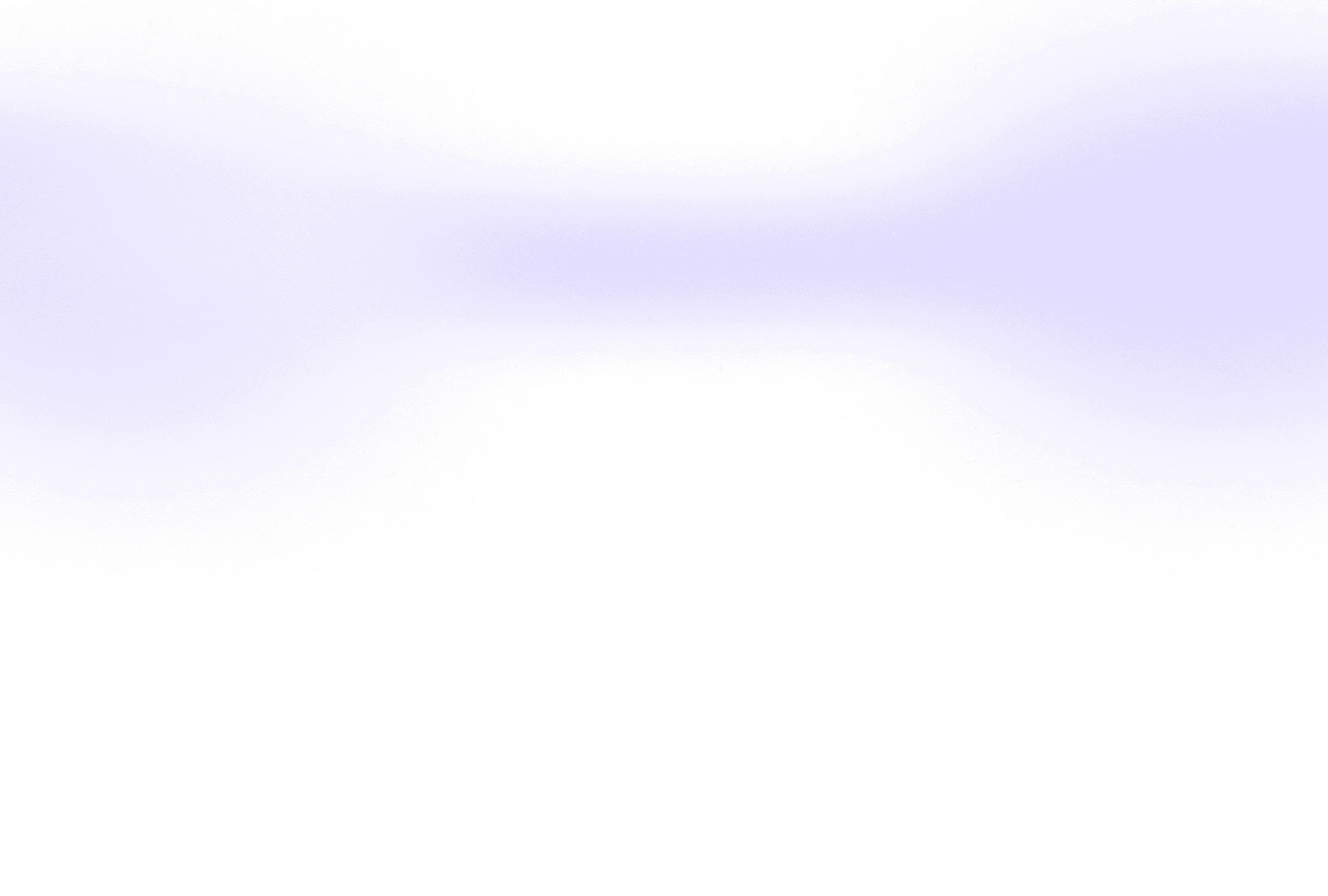
How to Find Company Email Addresses: The Secret Pro Techniques
The average professional sends and receives more than 120 business emails every day. This flood of digital messages makes finding company email addresses accurately a vital part of connecting with potential clients or partners.
Finding business email addresses isn't always easy. The right approach makes all the difference when you look up contact details for decision-makers or search for email addresses of target companies. The right tools and techniques can improve your business email address search by a lot. Email finder extensions like Hunter and Snov.io and advanced Google search operators will help you succeed.
This piece will show you professional techniques to find company email addresses quickly and accurately. You'll learn to bypass gatekeepers and connect with decision-makers directly. Professional prospectors use these secrets daily - from standard email formats to specialized B2B databases.
Start with Manual Search Methods
Special tools can make finding emails easier, but manual search methods give you the most accurate results. You should start with these basic techniques to find company email addresses.
Check LinkedIn profiles and contact info
LinkedIn proves to be excellent for business email lookups and shows high accuracy ratings for email addresses. Here's how to find the information:
Visit the individual's LinkedIn profile
Click on "Contact info" under their name and headline
Check if their email address appears in this section
Many professionals add their contact details as a call-to-action in their "About" section. This method costs nothing but has its drawbacks - it takes time to check multiple contacts, the information might be outdated, and lots of users keep their email addresses private.
Search company websites for team or contact pages
Companies usually display their contact information somewhere on their website. The best places to look are:
"About Us" and "Contact Us" pages
Team or employee directory pages
Website footer sections
Staff directories in large organizations like hospitals or schools often provide detailed contact information. On top of that, company websites can show you the standard email patterns they use, which helps you figure out addresses for other employees.
Use Google search operators to locate email addresses
Google's advanced search techniques work great to find contact details quickly. These search queries work best:
"[Company Name]" + "email address"
"[Company Name]" + "contact information"
"@domain.com" (finds any mention of emails on that domain)
"email * domain.com" (locates email addresses in text form)
This method scores 5/5 for accuracy but only 2/5 for speed. You need to get each address by hand, which isn't great for bulk searches. In spite of that, these search operators help you find specific, hard-to-locate contacts that automated tools might miss.
These manual methods are the foundations before you move to more advanced techniques.
Use Email Finder Tools and Databases
Email finder tools are the quickest way to find company contacts if manual search methods don't work well enough. These specialized solutions help you save hours of prospecting time and maintain high accuracy.
Try tools like Persana, Hunter, Snov.io, and Kaspr
Hunter.io combines proprietary technology and AI to find, verify, and enrich contact details. It has an 84% success rate in email discovery. The platform's confidence score feature helps you identify the safest emails to use in campaigns. Snov.io has achieved an 80% success rate in finding valid emails. It provides features such as B2B database access, email verification, and domain search capabilities.
Kaspr gives you access to over 120 million European contacts in European markets. The data lines up with GDPR and CCPA requirements. You can get started at $49 per user monthly.
Use browser extensions for LinkedIn and Sales Navigator
Browser extensions make contact searching easier by removing manual work. Clearout's LinkedIn extension lets you extract up to 150 prospects daily with a free account. Premium LinkedIn accounts can extract 500 daily. GetProspect's extension gathers data from LinkedIn profiles safely. It stops at your specified target to prevent account suspension.
Exploit B2B databases to find bulk emails
B2B databases help you find thousands of emails at once if you need large-scale outreach. These platforms let you filter by job titles, industries, and locations. Hunter and Kaspr integrate with CRMs or Google Sheets, which helps streamline work between platforms.
Explore WHOIS lookup for domain-based contacts
WHOIS databases work like "phonebooks" for websites. They show domain registration details with contact information. This method works best especially when you have smaller companies where the domain registrant might be your target contact. WHOIS data remains useful to find company representatives even though some registrants use privacy services.
Most professional tools now include verification features that confirm deliverability. These features help reduce bounce rates and protect your sender's reputation.
Verify and Test Email Addresses
Once you find potential email addresses, you need to verify them to ensure deliverability. Your sender reputation depends on keeping bounce rates under 5%, which helps maximize your outreach results.
Use email verification tools like VoilaNorbert or Email Checker
Professional verification tools are the most reliable way to verify email addresses before sending. These specialized services check several factors:
SMTP validation to confirm the email exists on the server
MX record checks to verify domain mail server validity
Disposable email detection to avoid temporary addresses
Catch-all domain identification
VoilaNorbert, Emailable, and Clearout achieve accuracy rates above 95%. Tests show these services are 81-85% accurate for valid emails and can spot about 50% of invalid addresses.
Test email addresses using Gmail or Google Sheets
You can quickly verify emails without specialized tools:
Start a new message in Gmail and enter the suspected email
Hover over the address - valid emails often show the person's profile picture and name
You can also use Gmail's plus sign trick: hello+testing@domain.com still delivers to hello@domain.com
Google Sheets has built-in validation with the ISEMAIL function. Here's how to verify multiple emails:
Right-click the column with emails
Select "Data Validation"
Choose "Text is Valid Email" criteria
Check for People Chips in Google Workspace
People Chips give you a free way to verify emails with decent accuracy:
Add email addresses to a Google Sheet
Select the column and choose "Convert to people chip"
Valid addresses show up with a circled background
Hover to see contact details
This method identifies about 77% of valid addresses. It works well for initial screening but isn't as accurate as paid services.
Whatever method you pick, email verification helps reduce bounces. This protects your sender reputation and makes your outreach more successful.
Best Practices for Cold Outreach
Finding company email addresses is just the first step. Your approach to outreach determines whether people will respond or ignore you after you've found the right contacts. Research shows that personalized emails get 10% higher open rates than generic messages.
Personalize your message and avoid templates
Adding someone's name doesn't cut it anymore in today's competitive inbox environment. A good personalization strategy needs:
Research to understand what recipients actually need
References to recent company news or achievements
Mentions of mutual connections where possible
Messages that fit their role and industry
A review of 5,000 campaigns showed that successful cold emails need customization for each recipient to show you've done your homework. Your recipients should feel like you wrote the message just for them, not as part of a mass email blast.
Keep your email short and value-driven
Short, precise, and useful emails achieve an 82% open rate. The best approach is to get to the point fast—busy professionals like emails under 100 words. This strategy respects their time and helps avoid spam filters.
Results matter more than features. Try something like: "Our solution has helped companies like yours increase productivity by 30% on average".
Follow up without spamming
People usually convert during follow-ups, not first contacts. Sending at least three follow-ups boosts response rates by 28%. Space your messages well—wait 2 days after first contact, then 4 days between later messages.
Each new message should add value instead of just checking in. Share helpful resources, case studies, or address common concerns in every follow-up.
Avoid sounding too salesy in the first message
You can double your success rate by asking about interest rather than pushing for specific actions. Questions like "Does this sound interesting?" let prospects decide without pressure. Your first message should start a conversation, not close a sale.
Conclusion
Email address discovery is a critical skill for modern business professionals. This piece explores multiple approaches that work together to create a detailed email discovery strategy.
LinkedIn profile searches and Google operators build a solid foundation. Tools like Hunter, Snov.io, and Kaspr speed up the process by a lot. It also helps to verify email addresses to ensure your outreach reaches intended recipients and protects your sender reputation.
Successful outreach depends on what you do after finding those email addresses. Your response rates will improve when you personalize messages, keep them concise, and follow up properly.
Companies looking for advanced email outreach solutions with AI-powered capabilities can use Persana.ai. Their tools streamline everything from discovery to participation.
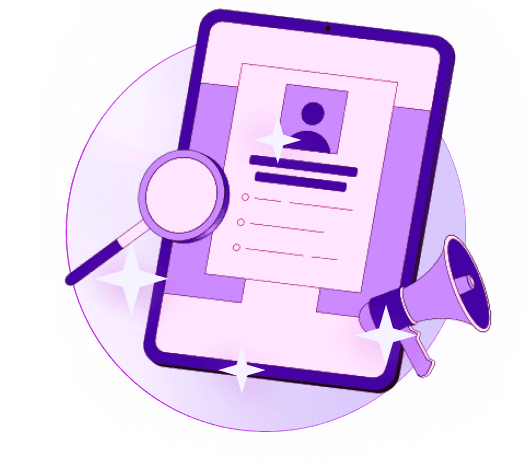
Create Your Free Persana Account Today
Join 5000+ GTM leaders who are using Persana for their outbound needs.
How Persana increases your sales results
One of the most effective ways to ensure sales cycle consistency is by using AI-driven automation. A solution like Persana, and its AI SDR - Nia, helps you streamline significant parts of your sales process, including prospecting, outreach personalization, and follow-up.