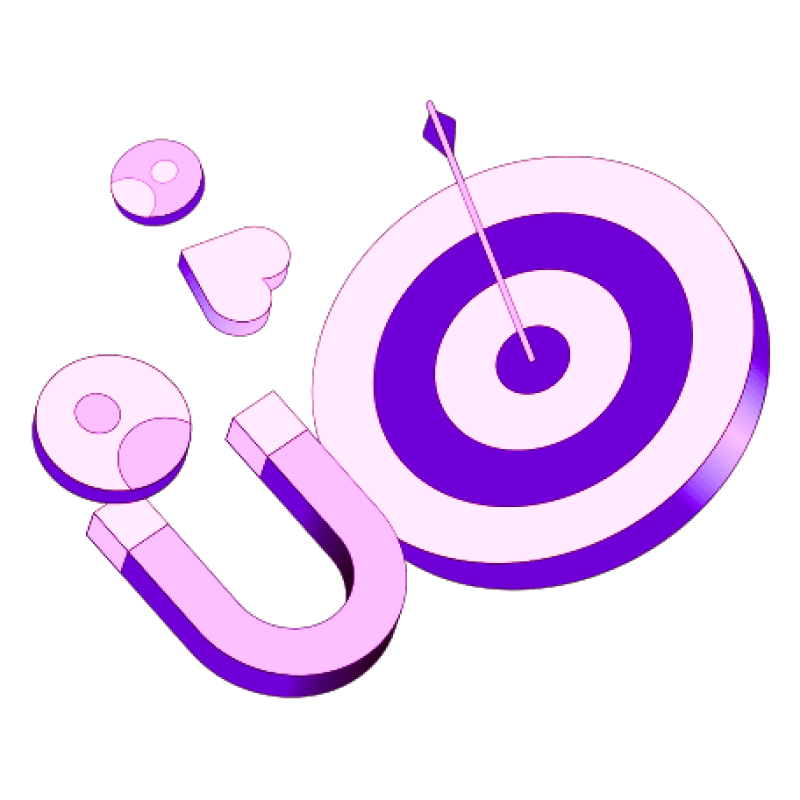Blogs
Articles

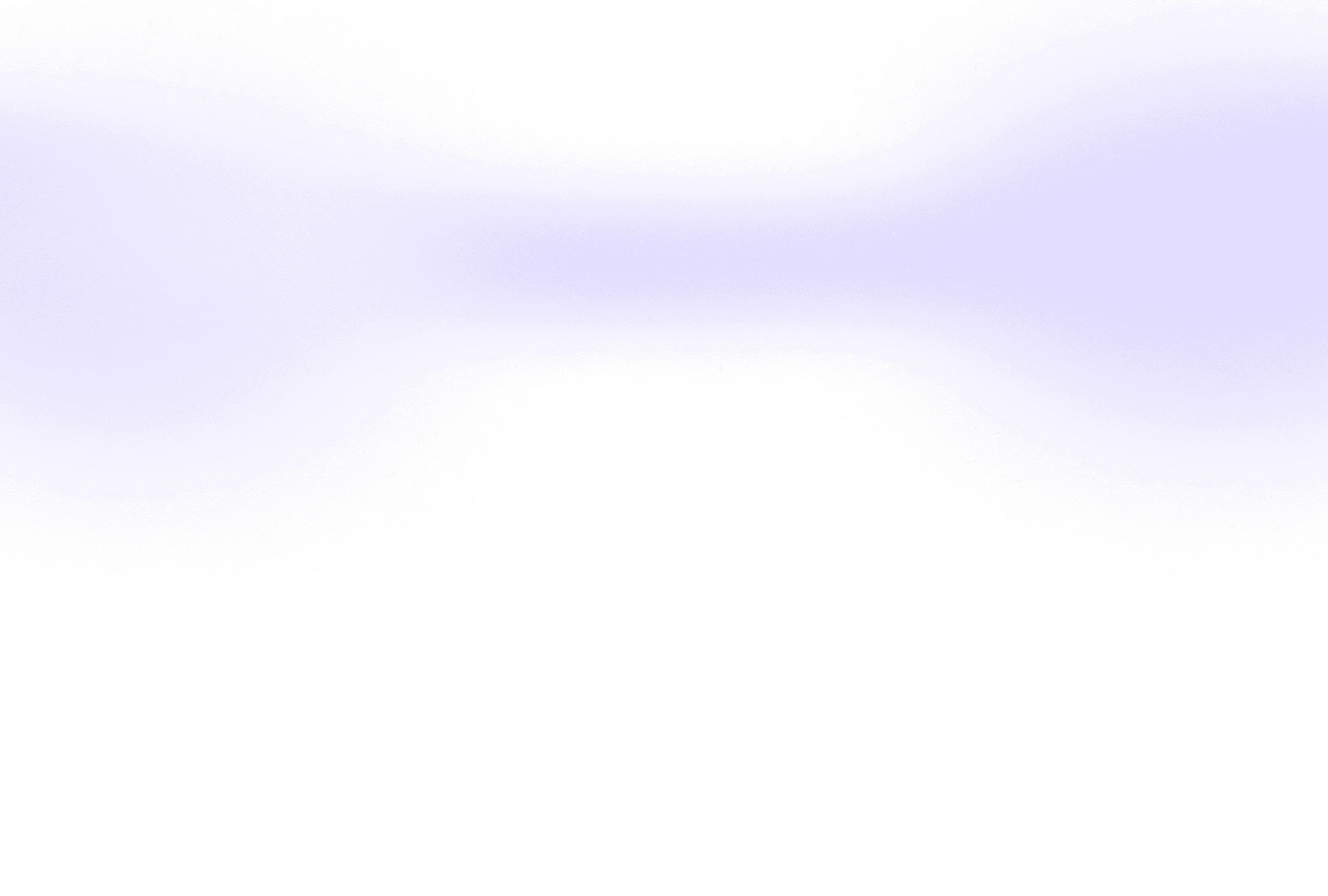
How to Build a Sales ROI Calculator: A Step-by-Step Guide for Business Owners
Sales teams using Badger Maps boost their sales by 22% and cut driving time by 20%. These numbers translate to an amazing 15,072% return on investment.
Calculating these numbers accurately presents its challenges. We created this complete guide to help you build your own sales ROI calculator. A customized ROI calculator provides the data you need to make informed decisions about your sales team's performance, marketing investment returns, and strategy effectiveness.
This step-by-step guide will show you how to create a powerful tool that turns complex ROI formulas into applicable information for your business needs.
Let's take a closer look at measuring what matters to your bottom line.
What is ROI in sales?
Return on Investment (ROI) in sales shows the relationship between profits from sales activities and their costs. This financial metric tells you how well your sales strategies turn investments into profits.
The math is simple: ROI = (Profit from Investment - Cost of Investment) / Cost of Investment. You can express this as a percentage by multiplying the result by 100. To name just one example, a $15,000 investment in a new campaign that brings in $45,000 in sales would calculate like this:
ROI = ($45,000 - $15,000) / $15,000 × 100 = 200%
You earn two dollars for every dollar invested. This clarity makes ROI valuable to sales leaders and business owners who need evidence-based decisions.
On top of that, ROI works as a standard to measure your sales team's performance and strategies. Regular ROI tracking helps you spot which sales initiatives give the best returns and adjust your approach. You can put your resources where they work best by focusing on high-ROI activities while improving those that underperform.
A thorough ROI analysis turns abstract sales efforts into real financial results. This makes it easier to justify investments and show value to stakeholders.
Why ROI matters for business owners
Business owners need to know that tracking ROI means more than just looking at numbers—it transforms a business from a cost center into a profit driver. Many see marketing as an expense, but ROI tracking shows which investments make money and which don't. This viewpoint sets the foundation for lasting growth.
"If You Can't Measure It, You Can't Manage It" serves as the life-blood of thriving businesses. Your business runs blind without regular ROI analysis. ROI gives solid proof of what works instead of relying on gut feelings.
ROI tracking helps you spot winning strategies and stop losses that don't perform well. You can call it your business GPS—monthly checks let you adjust your course right away, while quarterly reviews help map the bigger experience ahead. This balance keeps you focused on what works while letting you try new approaches.
ROI tracking brings several key benefits:
It gives you solid numbers to back up budget requests
Teams become more accountable as they focus on results instead of just activities
You spot issues early and see where growth can happen
Regular ROI analysis makes budget talks simple. Getting more resources becomes easier by a lot after you show strong returns on past investments. Budget season brings hard numbers instead of hunches to show how your investments pay off.
ROI becomes vital to making strategic choices. You can rank projects by their ROI calculations to focus on those with the best returns. This analytical approach puts resources into projects that line up with strategic goals and drive maximum growth.
Your business misses chances to perform better without systematic ROI tracking, whatever your size or industry.
The ROI Formula Explained
ROI calculations' mathematical foundations give business owners the ability to make informed decisions. These formulas help you build ROI calculators that work for your business's specific needs.
Basic ROI formula for sales
The standard ROI formula has a straightforward structure: ROI = (Net Income / Total Cost) × 100. This fundamental equation needs just two inputs—net income and cost of investment—making it available without deep financial expertise.
ROI appears as a percentage, which allows clear comparison between different investments. Higher percentages point to more profitable investments. Marketing experts call a 5:1 ROI (or 500%) strong, which means your net sales increase should reach about five times your campaign's cost.
How to calculate ROI in sales formula?
Sales ROI calculation follows these steps:
Identify your total investment costs (including salaries, tools, training)
Determine your gross return from sales activities
Subtract investment costs from gross return to find net return
Divide net return by investment costs
Multiply by 100 to express as a percentage
Let's look at an example. A sales representative brings in $200,000 in revenue. The company spends $80,000 on their salary and expenses. The ROI calculation would be: ($200,000 - $80,000) / $80,000 × 100 = 150%. This shows the company earns $1.50 for every dollar invested in that sales rep.
Return on marketing investment formula vs. sales ROI
ROMI (return on marketing investment) differs from general sales ROI by focusing on marketing activities. The simple ROMI formula reads: ROMI = (Revenue Generated from Marketing - Marketing Investment) / Marketing Investment.
All the same, this simplification assumes marketing efforts drive all sales growth. More accurate results come from subtracting organic sales growth: (Sales Growth - Organic Sales Growth - Marketing Cost) / Marketing Cost = Marketing ROI.
ROMI measures marketing performance while sales ROI tracks overall sales effectiveness. Marketing activities need time to generate returns, so ROMI must factor in this conversion delay. Both metrics offer applicable information but serve different analytical roles in your business intelligence toolkit.
Step-by-Step: Building Your Sales ROI Calculator
You can build a sales ROI calculator with just a spreadsheet application and knowledge of your business metrics. The right approach will help you create a tool that gives practical information about your sales investments.
Step 1: Define your input variables
Your sales ROI depends on several key variables. These usually include:
Total revenue generated
Number of units/services sold
Cost of goods sold
Marketing and advertising expenses
Sales team salaries and commissions
Operating expenses related to sales
Your calculator's accuracy improves with more specific variables. The best approach breaks down costs to their fundamental components. Rather than using one figure for personnel costs, you should separate it into headcount, average salary, and overhead multiplier.
Step 2: Set up the ROI formula in a spreadsheet
Excel or Google Sheets work well for this purpose. Create columns with these labels:
Investment cost
Revenue
Net profit (Revenue - Investment)
ROI% ((Net profit / Investment cost) x 100)
The net profit calculation needs this formula: =B2-A2 (B2 contains revenue, A2 contains investment cost). This formula automatically shows your profit margin.
Step 3: Add dynamic fields for cost and revenue
The calculator becomes more useful with input fields that adapt to different businesses. Each variable that changes needs a dedicated cell where users input their numbers.
Default values should represent average figures, yet users need flexibility to adjust these numbers based on their situation. This combination makes your calculator both adaptable and easy to use.
Step 4: Automate percentage output
Your ROI cell should contain this formula: =(C2/A2)*100 (C2 contains your net profit calculation). The result shows your percentage return automatically.
Select the cell and click the percentage icon under the Home tab to format it as a percentage. This change makes the decimal appear as an easy-to-read percentage.
Step 5: Test with real data
The calculator needs testing with your business's historical data. This step confirms your formulas work and creates a measure for future calculations. Your known outcomes should match the calculator's results.
Step 6: Customize for your business model
The final step adapts your calculator to your specific business model. You might need industry-specific metrics or extra formulas that match your sales process. SaaS companies should include customer lifetime value, while retail businesses need inventory turnover rates.
Visual aids help too. Green highlighting for positive ROIs and red for negative ones makes performance easy to spot quickly.
Using and Optimizing Your Calculator
Learning to use your sales ROI calculator is a vital step after its creation. A good calculator helps turn raw data into practical insights that streamline business decisions.
How to interpret ROI calculator results
Your calculator results should focus on these key indicators:
A positive ROI shows profitability, while a negative ROI points to investment losses. You should compare your percentages against your company's target hurdle rate to see if investments meet standards. Most businesses see annual ROI between 7-10% (adjusted for inflation) as good enough.
Some investments need time to show positive returns. You should assess results within the right timeframes because certain investments might show losses before they become profitable.
ROI calculator examples for different industries
Each sector needs its own ROI calculations:
Manufacturing companies track maintenance ROI to back up their investments in best practices and technologies. Their calculators usually include equipment depreciation and operating costs.
Marketing teams often use specialized ROI calculators that show how small conversion improvements affect revenue by a lot. To name just one example, see how a 1% improvement in price optimization can boost profits by up to 11%.
Sales teams get value from calculators that look at team performance metrics. Outreach's calculator shows this formula: ROI = (Net Profit from Sales - Investment Cost) / Investment Cost × 100. It gives great insights into sales effectiveness.
Tips to improve accuracy and usability
Your calculator's value increases when you:
Break down costs and revenues into specific categories for better analysis
Add time periods for ROI calculations, especially with long-term investments
Add risk adjustments where needed
Make your calculator look good—it should work well and be easy to use
Use color-coding (green cells for variables and blue for calculation results)
Test it really well with past data before you start using it
Keep track of ROI over time to spot trends and adjust your strategies. This ongoing analysis helps you put resources into channels that work well while fixing those that don't perform as well.
Conclusion
Building your own sales ROI calculator is a powerful step toward data-driven decision making. This guide shows how ROI calculations turn abstract sales efforts into concrete financial results. Note that successful businesses thrive on measurable metrics rather than gut feelings.
A custom ROI calculator is the life-blood of strategic resource allocation. Without this tool, you're directing your business blindfolded and missing countless opportunities to optimize performance. The formula looks simple, but it proves remarkably powerful in business contexts of all sizes.
Many business owners don't want to invest time in creating such tools. But the benefits exceed the original setup effort. Your calculator will spot winning strategies and flag underperforming investments that end up saving both time and money.
It also brings accountability to every level of your organization. Teams focus on meaningful outcomes instead of mere activity when clear financial metrics enter the conversation. This accountability improves performance as everyone sees how their work affects the bottom line.
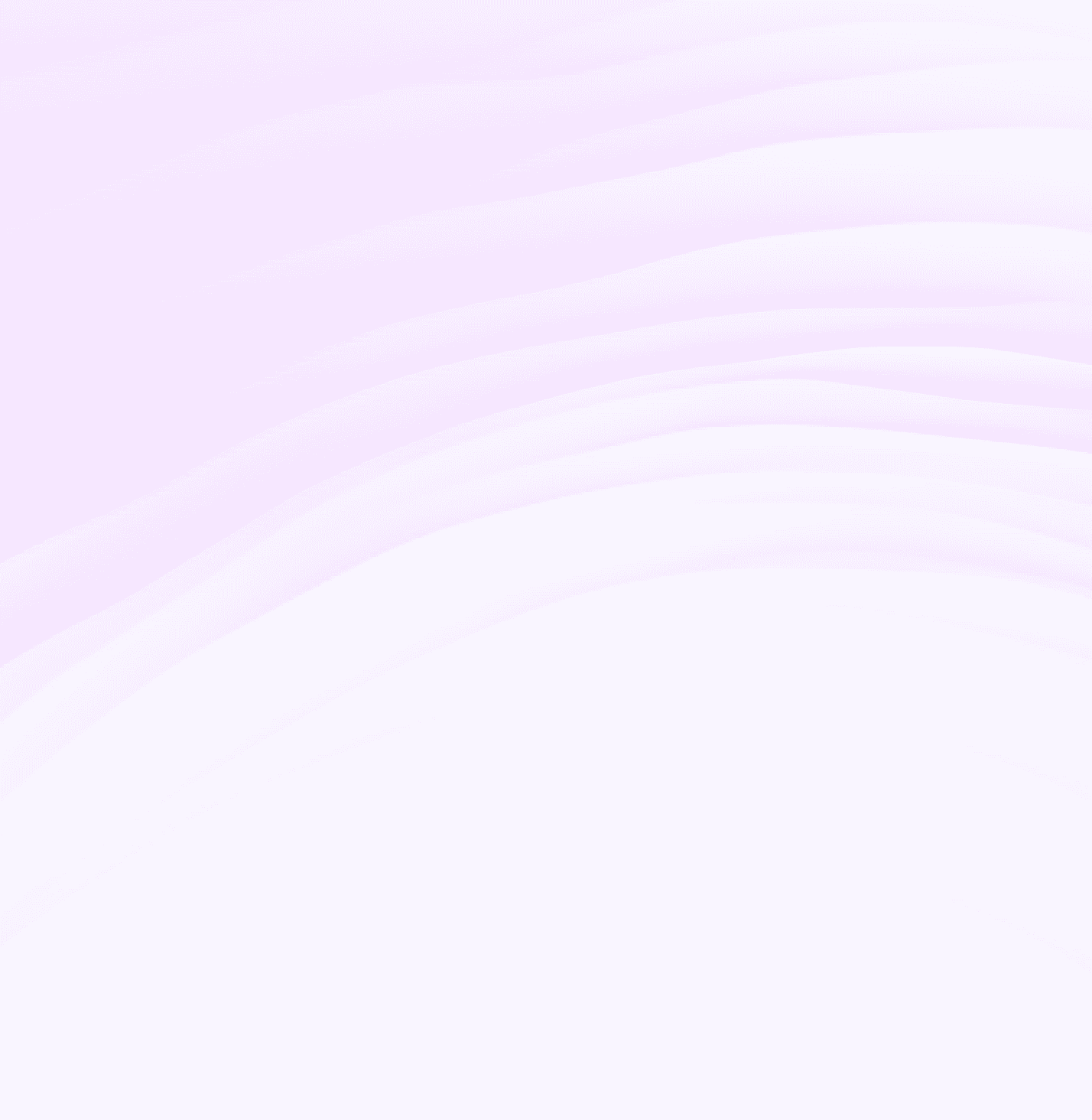
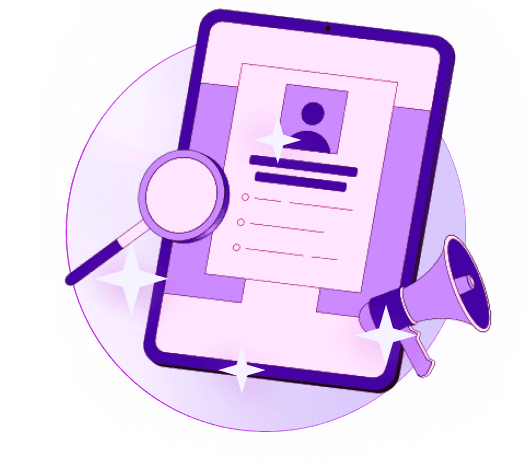
Create Your Free Persana Account Today
Join 5000+ GTM leaders who are using Persana for their outbound needs.
How Persana increases your sales results
One of the most effective ways to ensure sales cycle consistency is by using AI-driven automation. A solution like Persana, and its AI SDR - Nia, helps you streamline significant parts of your sales process, including prospecting, outreach personalization, and follow-up.