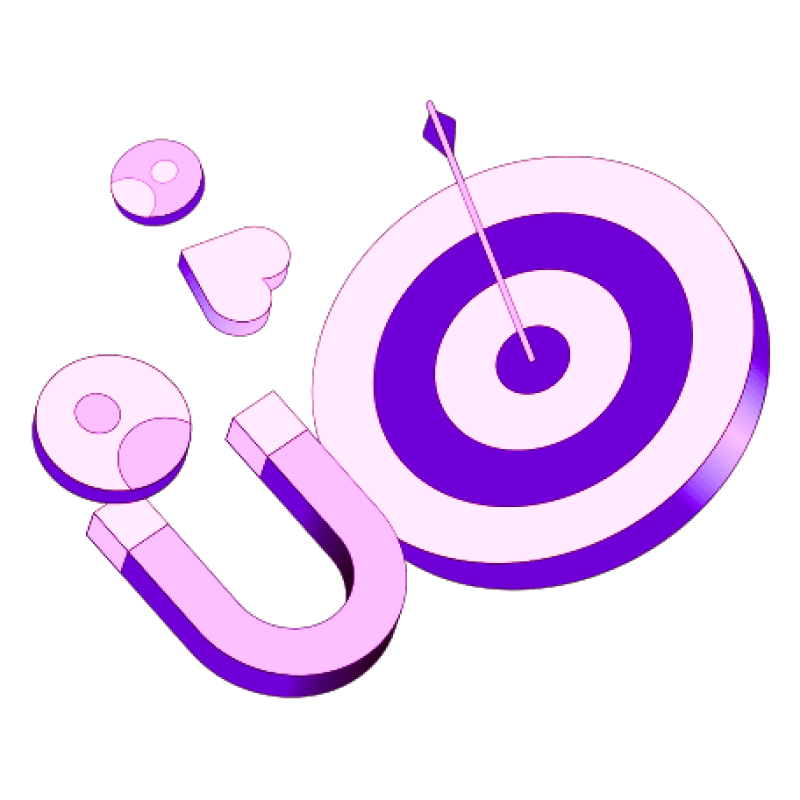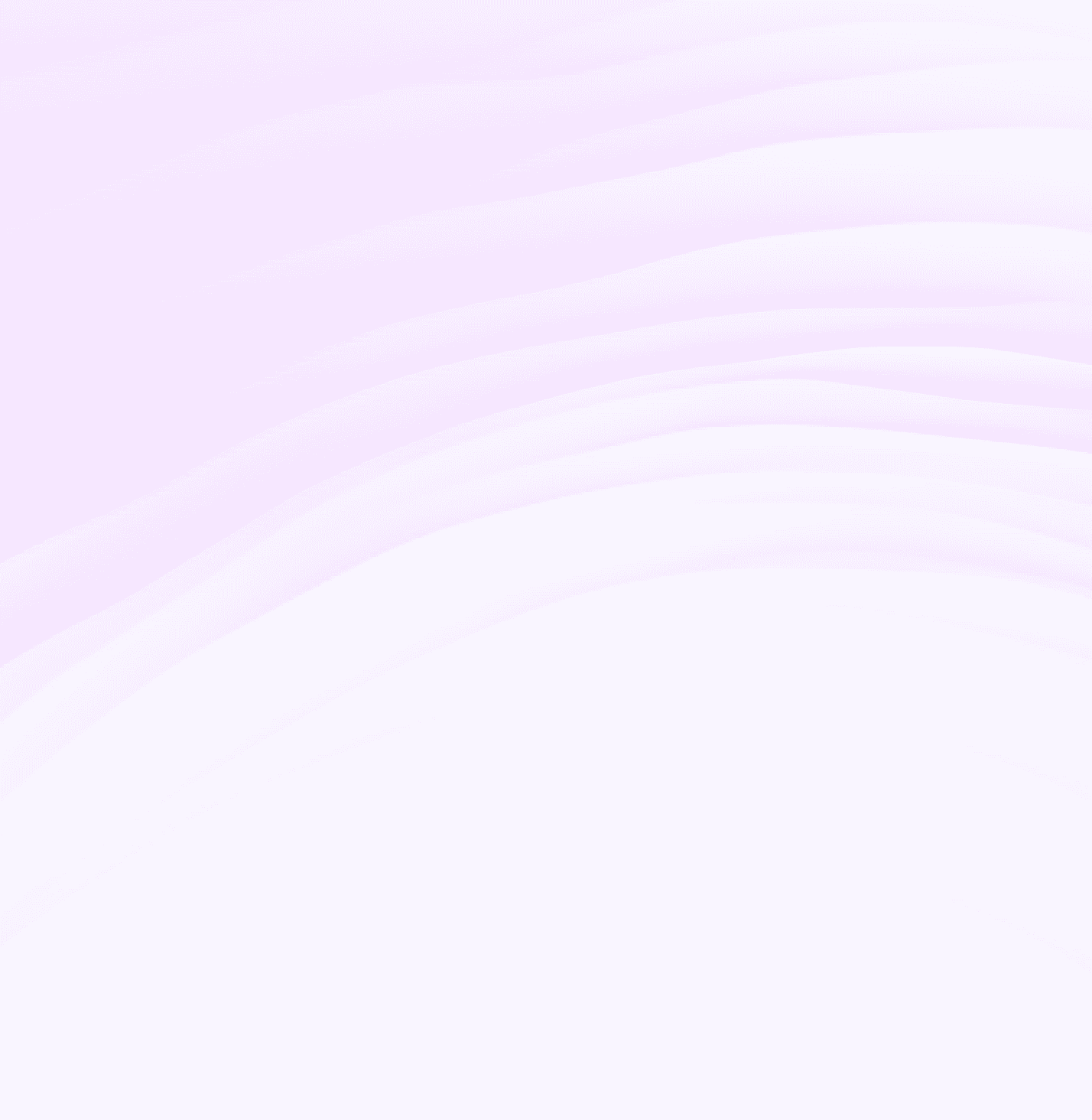Blogs
Articles
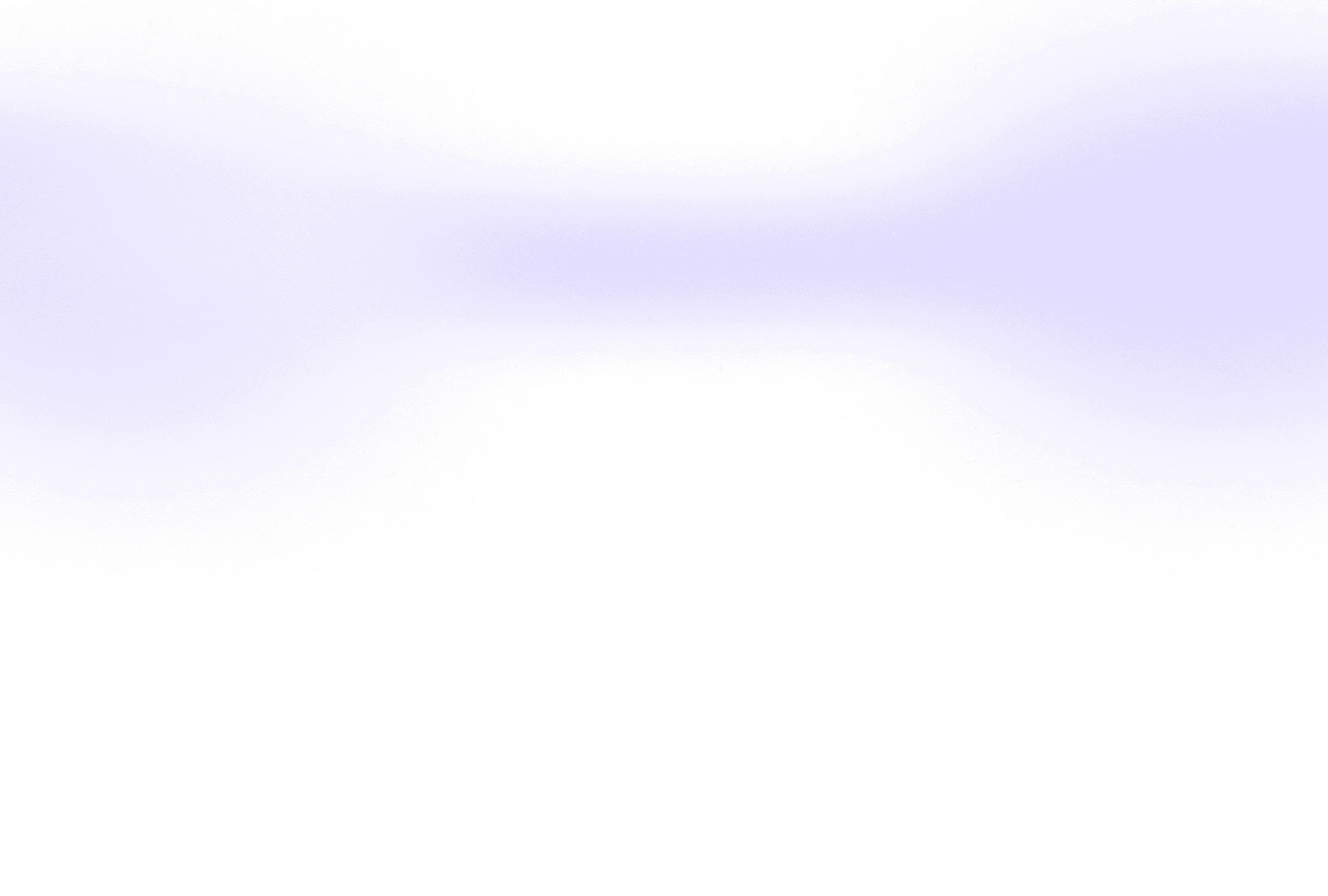
How to Use AI Email Draft Feature in Persana
In today's competitive landscape, personalization is no longer optional; it's essential. Cold emails with personalized content are proven to have significantly higher open and response rates compared to generic outreach. However, creating personalized emails for every prospect can be time-consuming and labor-intensive.
This is where Persana comes in. Our platform helps you personalize cold emails at scale using advanced AI, ensuring every message feels tailor-made for your prospects. In this tutorial, we’ll walk you through how to use the AI Email Draft feature in Persana to streamline your email campaigns and drive better results.
Step-by-Step Guide to Using the AI Email Draft Feature
Before you run the AI Draft Message feature, you want to enrich the following data points (these datapoints will be required later in step 4 for creating personalization):
Person’s linkedin URL
Person’s Linkedin details (summary and job title included)
Company details (summary and headquater included)
Company recent news enrichment
Step 1: Access the AI Draft Message Feature
Navigate to the Actions menu in Persana.

Click on AI Draft Message to open the feature.

Step 2: Choose Your Personalization Type
In the email preferences section, select the type of personalization you want. Persana provides the following options:
Generate Email Based on Prospect LinkedIn Enrichment
Generate Email Based on Company Description
Generate Email for LinkedIn Connect
Custom Email Template (Create your own template with AI)
Static Email Template (Create your own template without AI)
Choose one of these options to tailor the email to your prospect.

Step 3: Fill in Your Details
Provide the necessary details to help the AI craft your email:
Your name.
Your company name.
A brief description of your company.
Your desired call to action (CTA).

Step 4: Add Personalization
In this step, you’ll run the prompt to apply AI-driven personalization for each lead. Follow these steps:
Map your corresponding columns (e.g., Prospect Name, Company Name, LinkedIn URL).
Remember you enriched these data points even before we started step 1? This is where you’re going to use them. For example, in this case, since we want to create AI personalization based on person’s linkedin summary, you want to type ‘/’ in the textbox and select the column that contains person’s linkedin summary. Now the AI will take in person’s linkedin summary as the input and create AI personalization at scale for every lead.

Use a pre-built template or edit an existing one to match your needs.
Click the Generate Preview button to see a sample of the personalized email.
Review the personalization for quality. If satisfied, click Next to proceed.

Step 5: Add Your Subject Line
Craft a compelling subject line for your email. You can either:
Use a static subject line for all emails.
Create a personalized subject line for each recipient.

Persana also offers pre-built subject line template that you can edit or use as-is. Once ready, click the Generate Preview button to review your subject line.
Step 6: Save and Run
If you’re satisfied with the AI personalization, click Save and Run to generate your emails. Persana will create the following columns for each email:
Entire Email: The full draft.
Subject Line: Only the subject line.
Personalization: The personalized sections of the email.
Email Body: The main content without the personalization.

Editing Your Emails
If you need to make adjustments, you can:
Click on the AI Draft Message column.

Select Edit Enrichment to revisit and modify previous steps.

You can also refer to this video in case you prefer to watch and learn:
https://www.loom.com/share/58714b444b8e436f9bae7dbcac6fe32c?sid=60be82c8-3e09-4c59-8d62-a5246e74f69a
By following these steps, you can efficiently create personalized emails at scale with Persana’s AI Email Draft feature. This ensures your outreach efforts are both impactful and time-efficient. Ready to take your email campaigns to the next level? Start using Persana today!
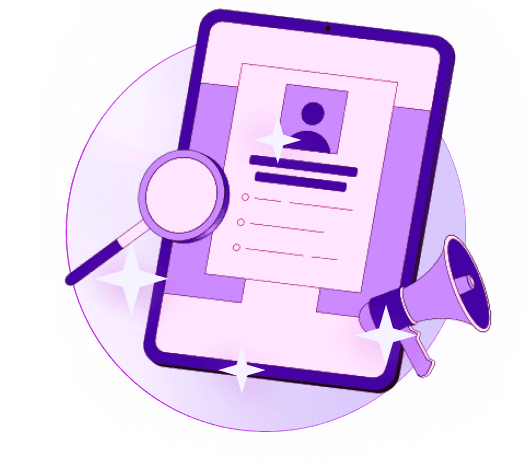
Create Your Free Persana Account Today
Join 5000+ GTM leaders who are using Persana for their outbound needs.
How Persana increases your sales results
One of the most effective ways to ensure sales cycle consistency is by using AI-driven automation. A solution like Persana, and its AI SDR - Nia, helps you streamline significant parts of your sales process, including prospecting, outreach personalization, and follow-up.