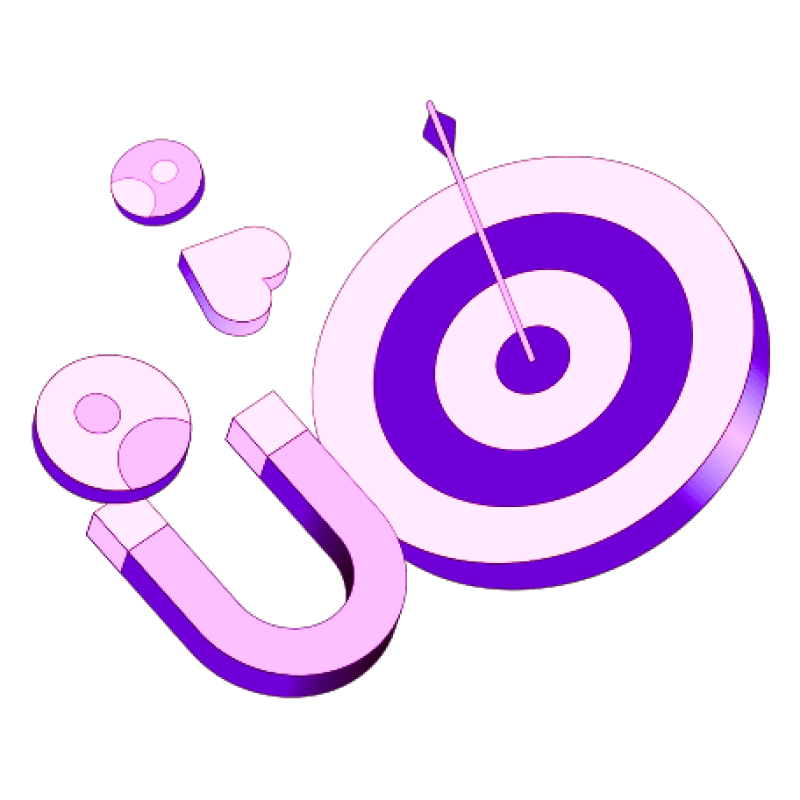Blogs
Articles

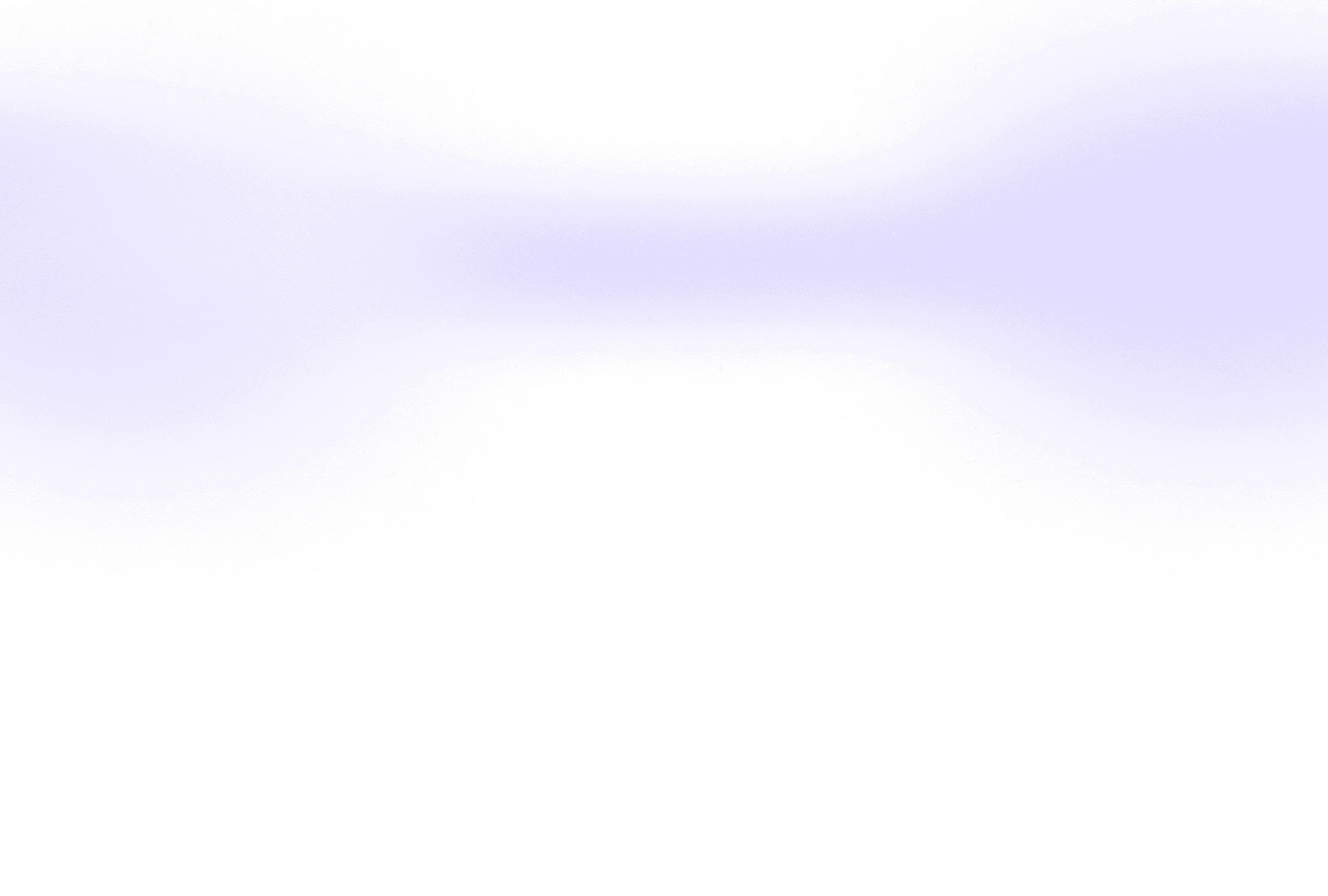
How to Find Someone's Email on LinkedIn in 2025(Proven)
Did you know that finding someone's email on LinkedIn opens doors to over 700 million professionals at 60 million companies? That's a massive pool of potential contacts you can reach out to!
Getting those valuable email addresses isn't always easy. LinkedIn users often keep their contact information private, which makes direct communication a challenge. The good news is that you have several proven methods to find email addresses. These range from LinkedIn email finder Chrome extensions to the platform's Contact Info section. Some email finder tools even boast 95% accuracy in extracting contact details.
We've put many approaches to the test and gathered the most effective strategies that work in 2025. This piece will show you exactly how to uncover those hidden email addresses while following privacy regulations. You'll learn everything you need to connect with potential clients, reach out to job candidates, and network with industry peers.
Ready to boost your outreach efforts? Let's take a closer look at the proven methods to find anyone's email on LinkedIn!
How to check email address in LinkedIn?
You can find someone's email address on LinkedIn in several ways that work. Your relationship with the person and available tools might make one method better than others. Here are six ways to find email addresses on this professional network.
6 Ways to find emails on LinkedIn
Use free email finder
Budget-friendly email finder tools let you find email addresses without paying for premium services. Saleshandy Connect gives you verified business emails with live verification at no cost. GetProspect offers 50 free credits to find emails when you sign up. These tools check public data against verification sources to give you accurate contact details.
LinkedIn email finder Chrome extension
Chrome extensions make finding emails much easier right in your browser as you look through LinkedIn. These tools work with just one click on any profile. To name just one example, GetProspect's extension lets you get contact details by clicking "Save and Show email" on a profile. Skrapp.io blends well with LinkedIn and helps you get verified business emails from profiles, company pages, and lead lists.
LinkedIn profile's Contact Info section
The simplest way is to check the Contact Info section on someone's profile. Here's how:
Go to their LinkedIn profile
Click "Contact Info" under their name and headline
Check the popup window for their email
This section shows contact details they've chosen to share, like email addresses, phone numbers, and website links. This works only if they've made their email visible to their connections.
LinkedIn profile's About section
Many professionals put their email addresses in their About section, not just in Contact Info. This section sits below their headline with their professional summary. Some people add their contact details here to make it easy to reach them. Look for phrases like "reach out to me at" or the @ symbol that shows an email address.
Send an invite to connect
Sometimes the best way is to send a connection request with a personal note. Write a short message about why you want to connect and ask for their email address nicely. Try something like: "Your work in [specific area] caught my attention and I'd love to discuss possible collaboration.
Could you share your email for direct contact?" This shows you're genuinely interested instead of just sending a random request.
1st-degree connections on LinkedIn
LinkedIn has a built-in way to get contact information from people already in your network. These are your 1st-degree connections who've accepted your invitation or whose invites you've accepted. Here's how to get their emails:
Click "Me" at the top right
Choose "Settings & Privacy"
Go to "Data Privacy"
Look under "How LinkedIn uses your data" and click "Get a copy of your data"
Pick "Connections" and ask for the archive
LinkedIn will send you a spreadsheet with your connections' information, including their email addresses if they've shared them.
These six methods will boost your chances of finding the email addresses you need to reach out to professionals.
Each method has its strengths depending on your needs and relationship with the contact.
Conclusion
Getting someone's email on LinkedIn has become crucial to network and reach out effectively in 2025. This piece explores several proven ways to find those valuable contact details that actually work.
Free email finder tools give you a great place to start your outreach. Browser extensions make the process efficient by working right inside LinkedIn as you look at profiles. The Contact Info and About sections are direct ways to find details when people share them openly.
Persana.ai could help you manage and organize all your gathered contacts to make your outreach more efficient.
FAQ
LinkedIn users often want to know how to find email addresses on the platform. Here are the answers to questions people ask most:
Can you find someones email on LinkedIn?
You can find someone's email on LinkedIn in several ways. The quickest ways include using LinkedIn email finder Chrome extensions, looking at the profile's Contact Info and About sections, sending connection requests, or using free email finder tools. Each method works differently based on your connection to the person.
Does LinkedIn show someones email?
LinkedIn doesn't display email addresses by default. Each user controls their email visibility through privacy settings. Your primary email address shows up only to your 1st-degree connections. Users can adjust their email visibility settings to show only to themselves, their 1st-degree connections, 1st and 2nd-degree connections, or anyone on LinkedIn. This means you'll see someone's email only if they let people at your connection level view it.
How do I see someone's contact info on LinkedIn?
Finding someone's contact information on LinkedIn is straightforward:
Visit the person's LinkedIn profile
Click on "Contact info" in their introduction section
Review the information they've chosen to share in the pop-up window
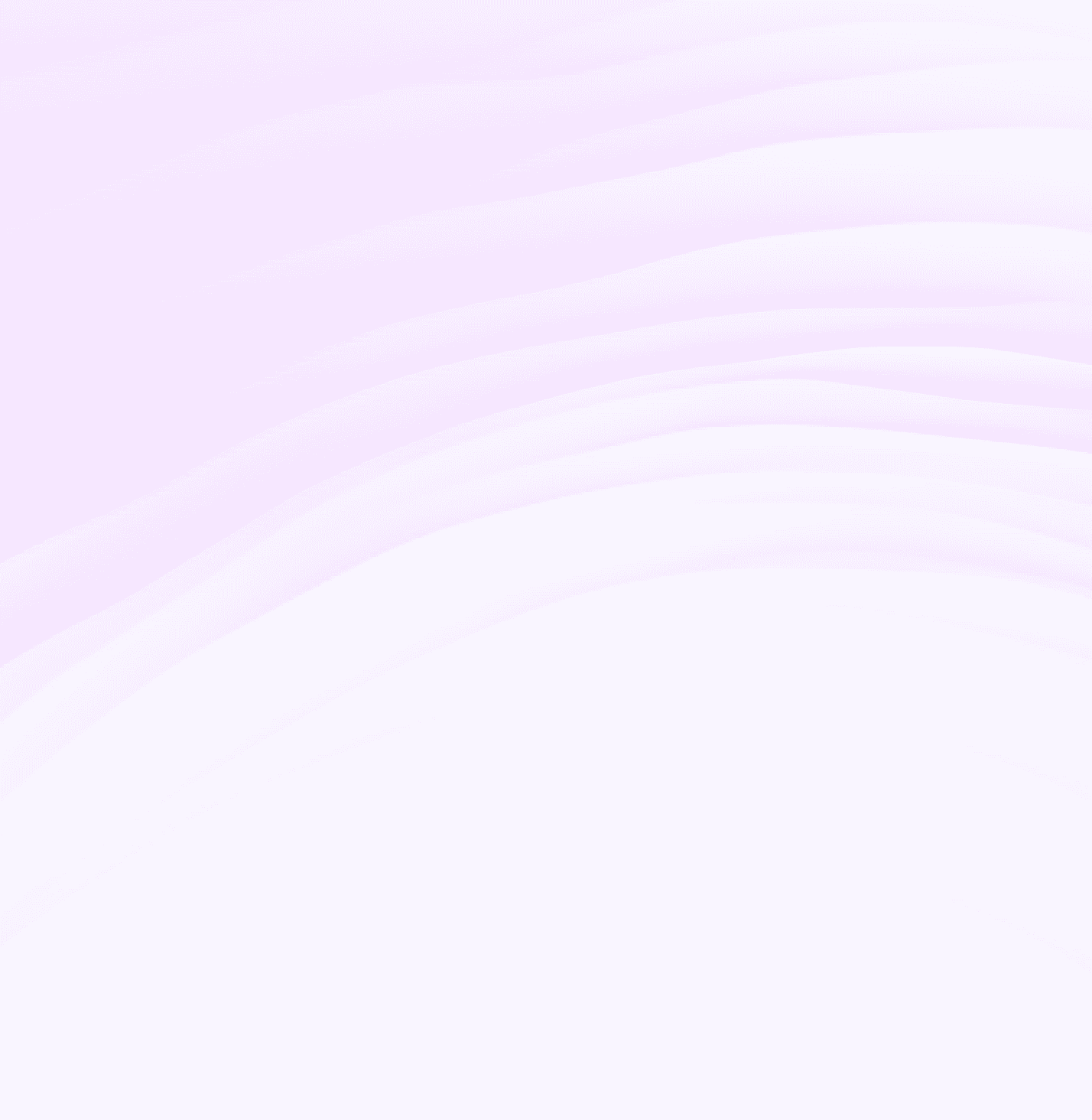
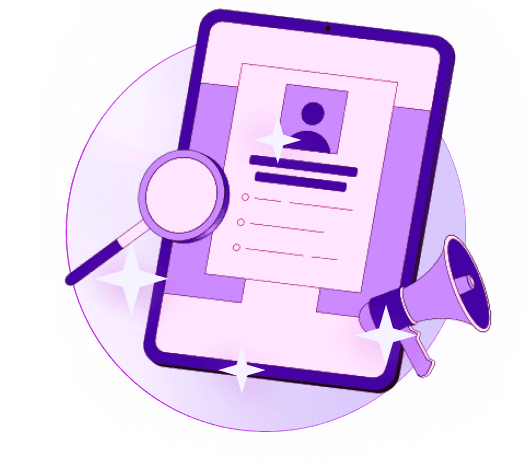
Create Your Free Persana Account Today
Join 5000+ GTM leaders who are using Persana for their outbound needs.
How Persana increases your sales results
One of the most effective ways to ensure sales cycle consistency is by using AI-driven automation. A solution like Persana, and its AI SDR - Nia, helps you streamline significant parts of your sales process, including prospecting, outreach personalization, and follow-up.