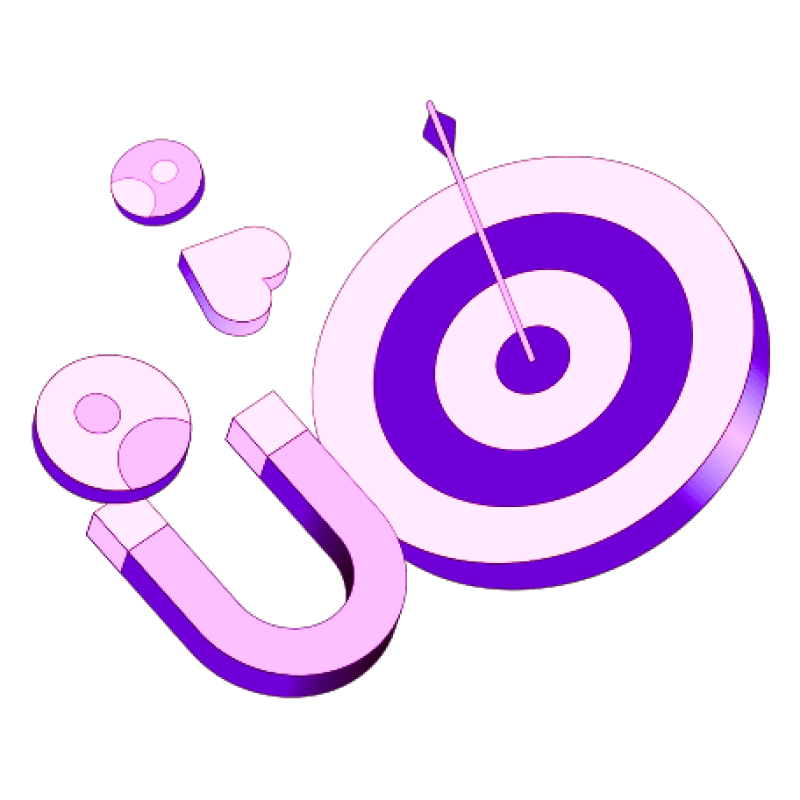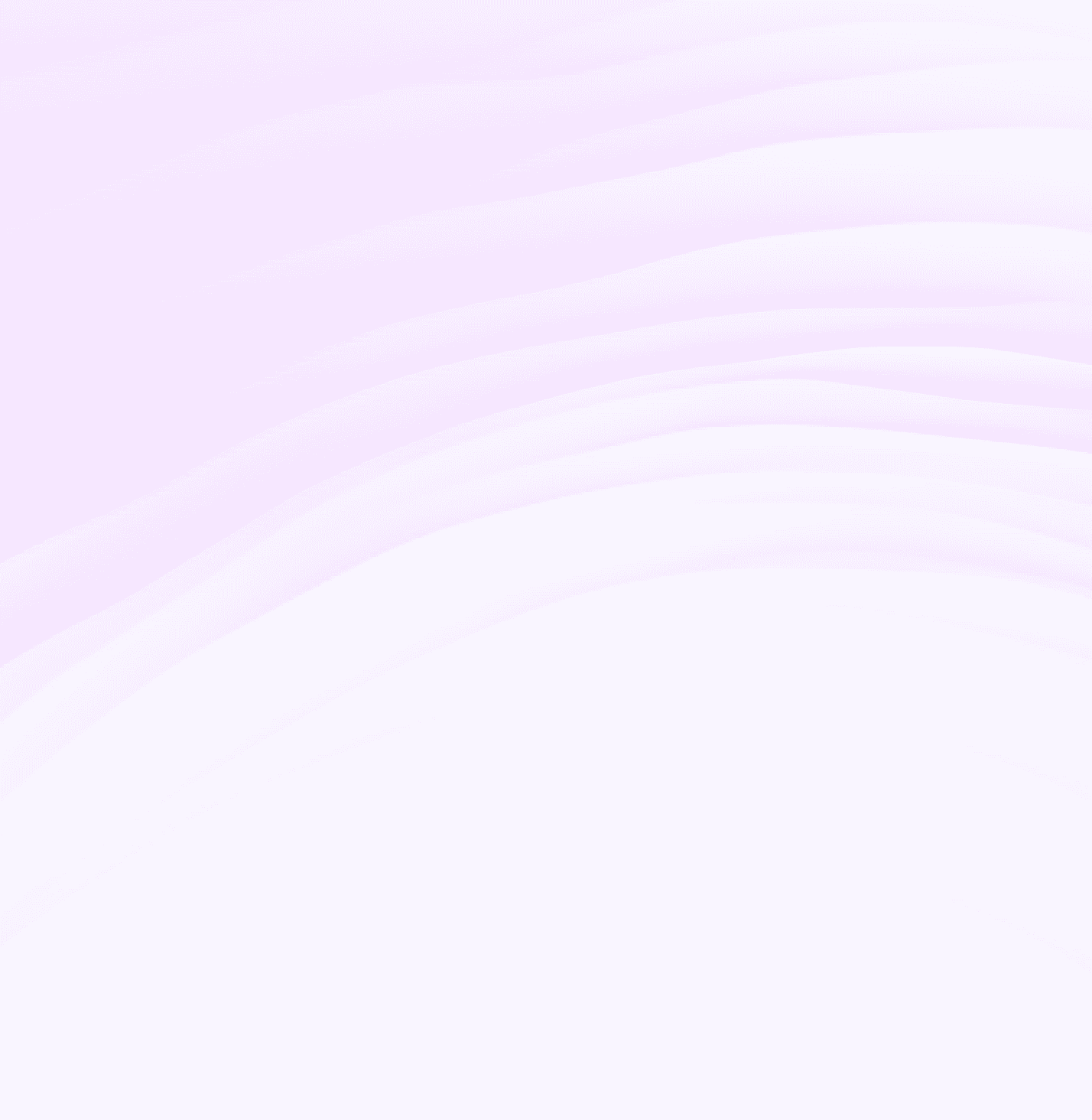Blogs
Articles
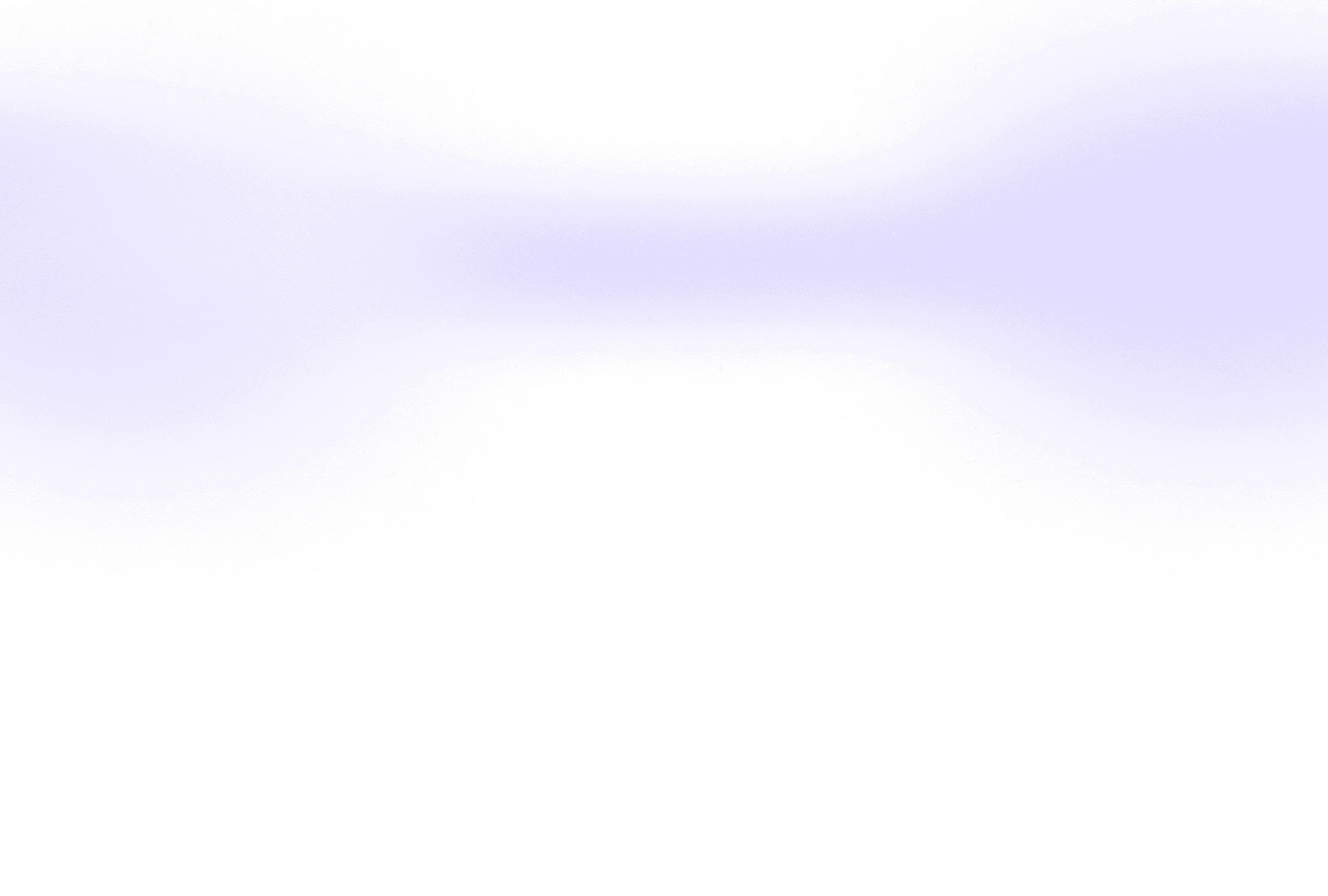
Contact Data Cleansing: The Complete Guide You Need
Did you know that 98% of companies think they have inaccurate contact data? You read that right – almost every business doesn't deal very well with this problem.
This piece gives you a complete guide to contact data cleansing. You'll learn everything about cleaning and keeping your customer data fresh. We'll show you how to spot common problems and fix them with practical solutions that turn your messy database into a valuable business tool.
Let's take a closer look at contact data cleansing and get those lost opportunities back!
What is Contact Data Cleansing and Why It Matters
Contact data cleansing is a systematic way to update, remove, and fix contact information in business databases. This creates more accurate and complete records. Unlike one-time data scrubbing, businesses need to do this regularly to keep customer information ready for marketing and sales efforts.
Definition of contact data cleansing
Contact data cleansing identifies and fixes errors in data records. The process has several steps to improve data quality. Teams remove duplicates, make formats standard, fix inconsistencies, and add missing information. They focus on fixing wrong email addresses, old phone numbers, and mismatched name formats that build up over time.
Data quality issues can appear even when organizations are careful during collection. Data cleansing has become the most vital part of managing data quality, according to industry experts.
Common issues in CRM databases
CRM databases face these common problems:
Data decay - People change jobs, move around, or update their contact details. This makes 30% of collected data outdated every year
Duplicate entries - Contacts get added multiple times in different formats
Human error - Simple mistakes happen during data entry, like typing "gmal.com" instead of "gmail.com"
Structural errors - Different abbreviations, wrong capitalization, and strange naming patterns
System migrations - Moving data between CRM systems often creates mismatches
Impact of poor data on sales and marketing
Bad quality data costs companies around $15 million each year. The problems go beyond just money.
Marketing teams waste 10-25% of their budget by targeting the wrong audiences. Sales teams get stuck with clogged pipelines and spend time doing administrative work instead of selling.
The human cost is real too. About 30% of sales professionals say they face rudeness from prospects they contacted using wrong data. Staff members can waste half their time looking for data, double-checking information, and fixing mistakes.
Clean data helps your messages reach the right people and improves engagement rates while saving resources. It makes shared marketing efforts better through improved segmentation and personalization, which boosts campaign results by a lot.
Step-by-Step Process to Clean Your CRM Data
A clean CRM database will give a more accurate and reliable view of your business data. Let me walk you through a practical six-step process that turns your messy database into a valuable business asset.
1. Identify and remove duplicates
Start by running duplicate detection reports in your CRM system. Popular platforms like Microsoft Dynamics 365 come with built-in tools that spot potential duplicates by matching similar names, emails, or phone numbers. The merge functionality helps you combine records while you pick which fields to keep from each entry. This creates a single customer view and prevents scattered information.
2. Fix formatting and structural errors
Your database likely has inconsistent data formats. Look for differences in capitalization, abbreviations, and punctuation styles. Data transformation tools help standardize formats for company names (e.g., "VP of Sales" vs. "Sales VP") and address details. Consistent data is vital for accurate reporting and segmentation.
3. Fill in missing or incomplete fields
A data profiling audit reveals gaps in your records. Focus on completing key fields that affect your marketing and sales processes - contact information, job titles, and company details matter most. You can use data enrichment services to fill gaps or set up forms that let customers update their own information.
4. Verify contact information
Check if emails, phone numbers, and addresses in your database are accurate. Email validation tools spot syntax errors, invalid domains, and expired email addresses. Phone validation makes sure numbers work and follow the right format. Better data means fewer bounced messages and more effective communication.
5. Standardize data entry formats
Set clear rules for entering information into your CRM. Define specific formats for phone numbers (e.g., 123-456-7890), states/provinces (two-letter codes), and other common fields. Dropdown menus or picklists work better than free-text fields to keep data consistent.
6. Segment and categorize contacts
Clean data should be organized into meaningful groups based on demographics, behaviors, or business traits. Good segmentation helps create targeted marketing campaigns and individual-specific communication. Tags, custom fields, or built-in segmentation tools help arrange contacts to match your business strategy.
Top Tools and Software for Contact Data Cleansing
The right tools can make your contact data cleansing process much easier. Let's look at six powerful solutions that will help turn your messy database into a valuable asset.
Cognism
Cognism's B2B data enrichment focuses heavily on compliance. Its Data-as-a-Service (DaaS) solution lets you integrate accurate global B2B data into your workflows through an API-first approach. The platform has Instant Enrich to improve new leads with mobile numbers and company information, and Scheduled Enrich to update outdated records automatically. The platform will give a GDPR and CCPA compliant environment, so you won't need to worry about illegally sourced information.
HubSpot Operations Hub
HubSpot Operations Hub excels at data quality automation and fixes formatting issues in names and date properties automatically. The Data Command Center shows you a detailed view of your contact data health and helps you spot potential issues early. You'll also get data syncing features to keep information consistent across your tech stack, which prevents data silos and keeps everything accurate.
Insycle
Insycle is a modern data management solution that works with your data interactively. This tool is great at cleansing, deduplication, standardization, and bulk imports across CRM platforms like Salesforce, HubSpot, and Pipedrive. Sales teams can work faster with accurate, properly formatted data. The Customer Data Health Assessment spots over 30 common data issues and gives you preloaded templates to fix them.
OpenRefine
OpenRefine (formerly Google Refine) is a free, open-source tool built to clean messy datasets. It's powerful with features like data clustering for finding duplicates, standardizing inconsistent formats, and bulk editing functions. The tool works with many data formats including CSV, JSON, and XML. OpenRefine's clustering algorithms can find and merge similar data entries, making it valuable especially when you have researchers and small businesses that need powerful but free data-cleaning tools.
Numerous AI
Numerous AI puts advanced data cleansing right in your spreadsheets. This AI-powered tool works seamlessly in Google Sheets and Microsoft Excel, taking the complexity out of data cleansing. It spots duplicates automatically, validates data immediately, and has advanced categorization functions. A global retail brand using Numerous cut down entry errors by 40% and made their CRM more accurate. You can try Numerous AI today to streamline your contact data cleansing process.
DataMatch Enterprise
DataMatch Enterprise uses immediate matching algorithms designed specifically for your data type. The platform is excellent at verifying addresses - it corrects them automatically and adds missing information. Its robust API integrates into any custom project and gives you immediate benefits like intelligent searching, data transformation, and merge-purge decisions. Studies show it's faster and more accurate than IBM and SAS solutions, and it handles large datasets exceptionally well.
How to Maintain Clean Data Over Time
Clean contact data needs constant attention and good processes. Here's how you can keep your CRM data accurate after cleaning it.
Set up regular data audits
Studies show that 18-25% of B2B contact data becomes outdated each year. You need to review your database often - every month for important accounts and every quarter for the rest. Clean your data regularly (30-90 days for active contacts, 90-180 days for cold leads). This helps you spot duplicates, outdated records, and missing information. Regular checks stop small issues from growing into big headaches.
Automate enrichment and validation
Automation helps reduce human error in data management. You should set rules to catch duplicate records before they enter your system. Automated validation checks can spot errors right away. Most CRM systems come with features to validate data and log errors quickly. Tools like Persana make this process smoother through smart automation.
Create and enforce data entry guidelines
Your teams need standard processes to collect and enter data. Clear rules help everyone format things the same way - from capitals to numbers to required fields. Dropdown menus work better than free-text fields to keep things consistent. Required fields help prevent incomplete information from getting into your system.
Train teams on CRM data hygiene
People making mistakes remains the biggest cause of bad data. Your team needs good training through workshops, coaching, or online courses. Simple guides and tutorials help people learn at their own pace. Regular sessions show teams why accurate data matters and how to use the CRM properly.
Monitor key data quality metrics
Keep an eye on how complete and accurate your data is, and watch for duplicates. Bad data costs companies about $12.9 million each year. That's why you need to connect data quality to sales results. Set clear standards (like keeping duplicates under 2% and accuracy above 95%) and fix problems when they come up.
Conclusion
Contact data cleansing isn't just a one-time task - it's vital to your business. Bad contact data hurts your profits and slows down your work. The numbers tell a clear story. Almost every company doesn't deal very well with data accuracy, which costs them $15 million yearly on average. Workers waste up to half their time because of it.
Clean contact data changes how your entire business runs. Marketing campaigns reach the right people, sales teams connect with real prospects, and customer service gets substantially better. On top of that, our six-step process gives you a clear path to turn your messy database into a valuable asset.
Note that keeping data clean needs constant work. Your data goes bad at about 30% each year. Success depends on regular audits, automation, clear guidelines, team training, and quality tracking.
The right tools make this whole process easier to handle. Your needs and budget will determine whether you pick Cognism, HubSpot Operations Hub, Insycle, OpenRefine, Numerous AI, or DataMatch Enterprise. The investment pays off through better productivity, smarter decisions, and stronger customer relationships.
Cleaning your contact data might look daunting at first. Companies that tackle this challenge see 15-25% better productivity, proving its value. Start with small steps, target high-impact areas, and build a culture that values quality data. Your future sales, marketing results, and revenue will thank you.
Key Takeaways
Poor contact data costs businesses an average of $15 million annually, but implementing systematic cleansing processes can unlock 15-25% productivity gains and transform your CRM into a powerful revenue driver.
• Data decay is inevitable: Contact information becomes outdated at 30% annually, requiring ongoing maintenance rather than one-time fixes to prevent revenue loss.
• Follow the six-step cleansing process: Remove duplicates, fix formatting errors, fill missing fields, validate information, standardize formats, and segment contacts systematically.
• Automation prevents future problems: Set up regular audits, automated validation rules, and standardized data entry guidelines to maintain clean data over time.
• Choose the right tools for efficiency: Leverage platforms like HubSpot Operations Hub, Insycle, or Numerous AI to streamline cleansing and reduce manual errors.
• Train teams on data hygiene: Human error causes most data quality issues, making comprehensive training and clear guidelines essential for long-term success.
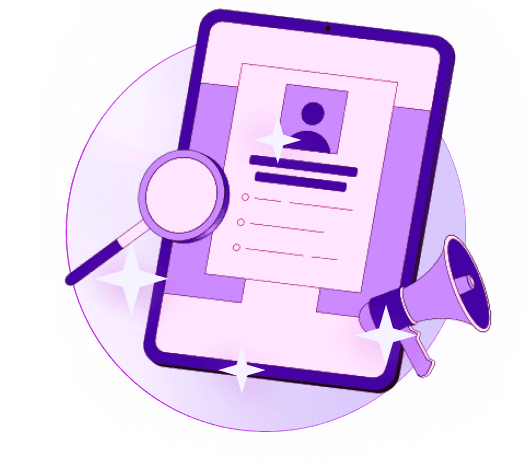
Create Your Free Persana Account Today
Join 5000+ GTM leaders who are using Persana for their outbound needs.
How Persana increases your sales results
One of the most effective ways to ensure sales cycle consistency is by using AI-driven automation. A solution like Persana, and its AI SDR - Nia, helps you streamline significant parts of your sales process, including prospecting, outreach personalization, and follow-up.