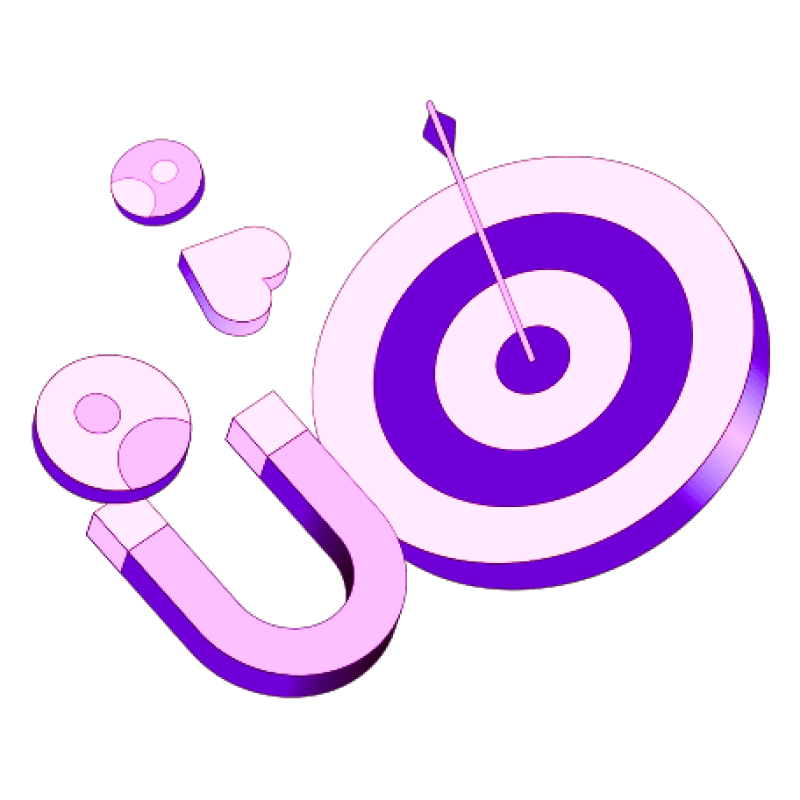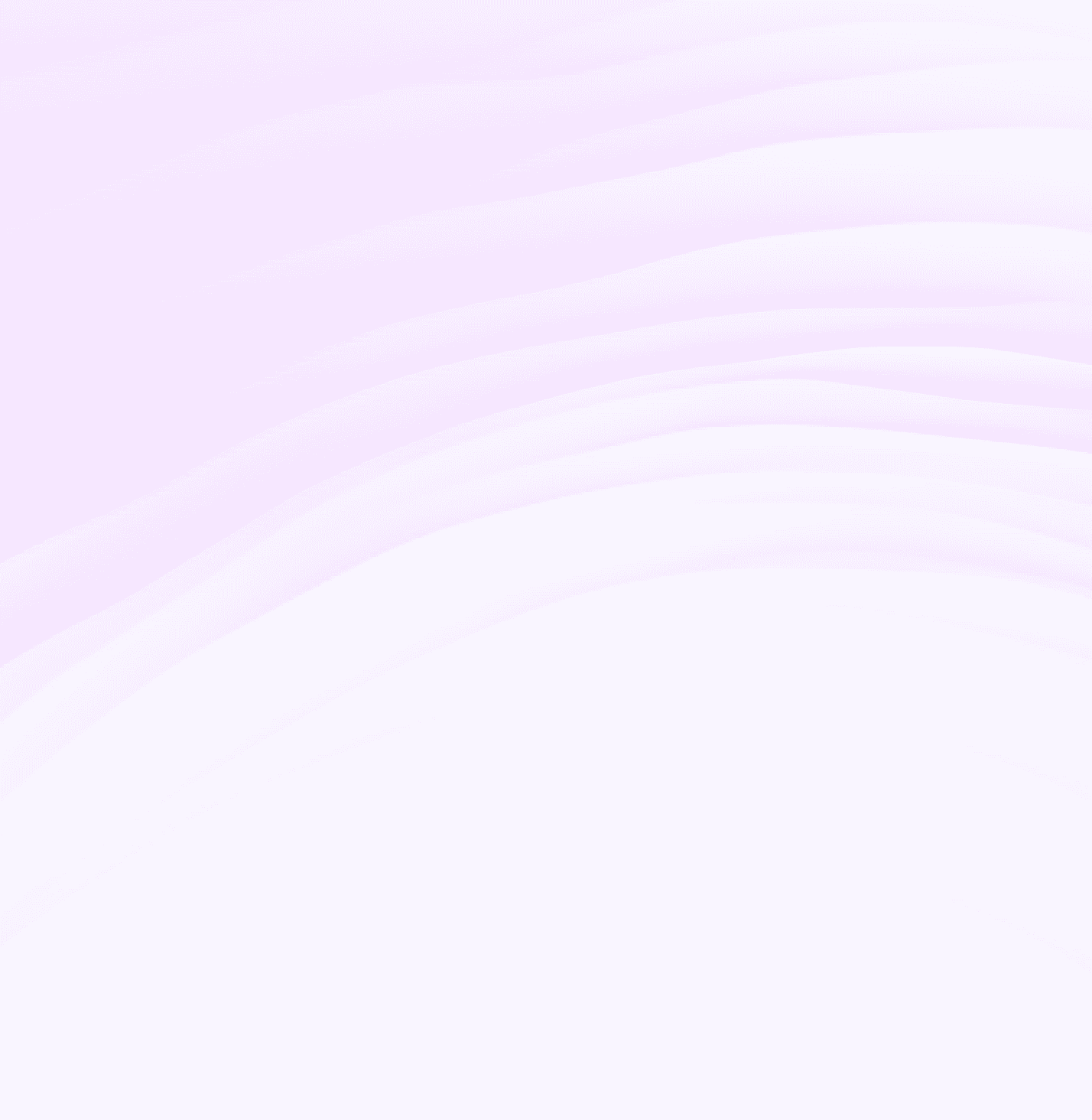Blogs
Articles
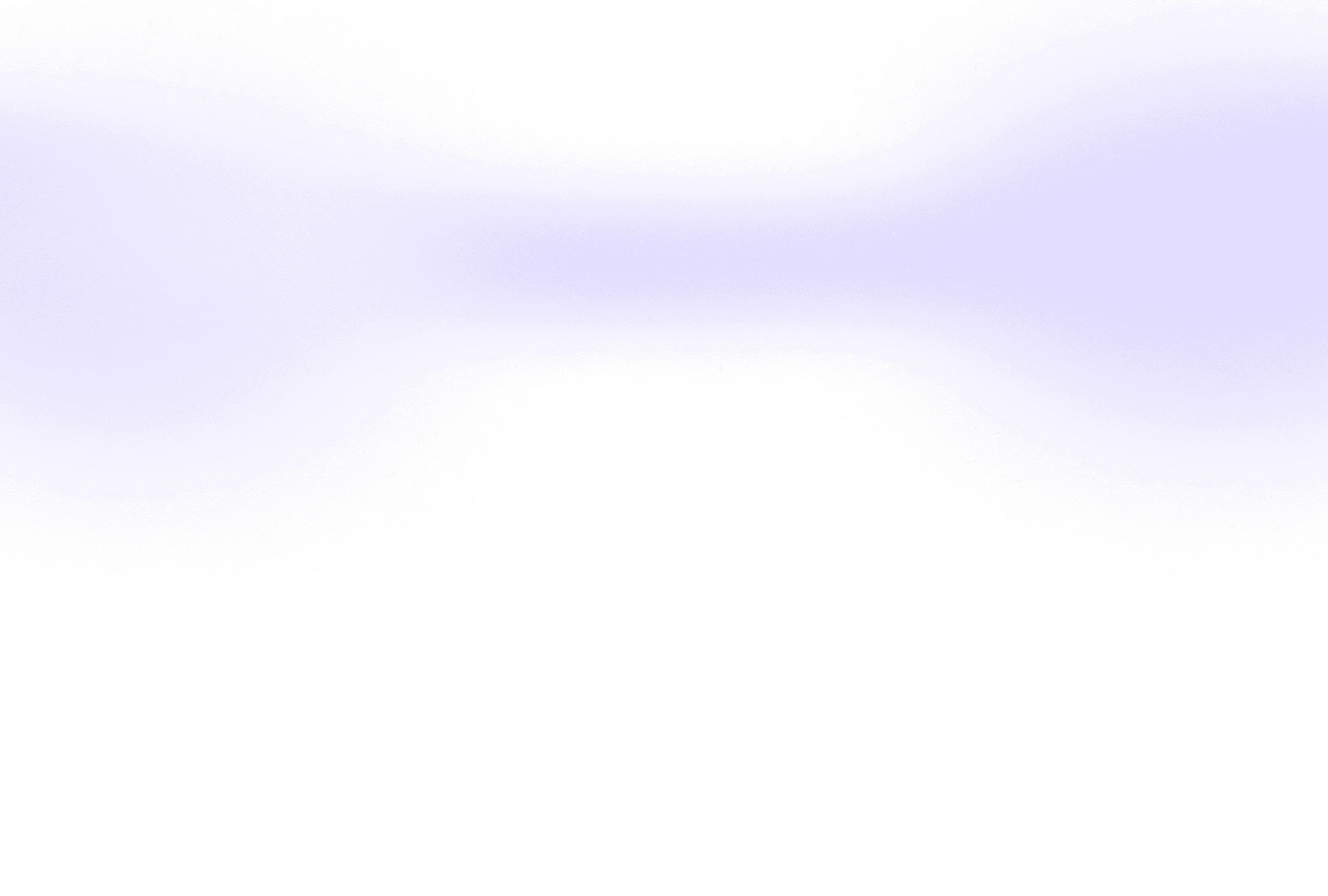
How to Master Batch Enrichment: A Step-by-Step Guide for Data Teams
Organizations that use real-time data enrichment have seen the most important improvements in operational efficiency, customer satisfaction, and revenue growth.
This piece guides you through the batch enrichment process. You will learn about data preparation and solutions to common problems. The step-by-step approach helps you turn raw data into practical insights, whether you're new to clearbit enrichment or want to improve your efficient workflows. Let's begin!
What is batch enrichment?
Batch enrichment collects data during a fixed time interval and processes everything at once. The system stays idle as new data builds up. It then runs the entire pipeline in one go to capture, transform, operationalize, and store the data.
At the time to use batch vs immediate enrichment
Your specific data needs and operational requirements will determine the choice between batch and immediate enrichment.
Batch processing works best in situations where:
Results from data analytics can wait
You need to process large volumes of data (like monthly billing cycles)
Budget-friendly options matter (batch processing can be up to 50% more budget-friendly than immediate processing)
The focus is on historical data analysis or archiving
Clearbit batch enrichment overview
Clearbit's batch enrichment service lets users upload a CSV of emails or domains. Users pay once and download enriched data with detailed attributes. This service works best to enrich data occasionally rather than continuously.
The platform works with CSV files that have email addresses (for people data) or domain names (for company data). Each enriched record has over 80 different attributes. This gives extensive information about contacts or organizations.
Preparing Your Data for Batch Entry
Your data needs the right preparation to make batch enrichment work well. You'll save time and avoid errors by knowing exactly how to format your files before you submit them.
Formatting your CSV file correctly
A well-laid-out CSV file is what makes batch enrichment possible. Your file needs a ".csv" extension and should have at least one column with either emails or company website domains. The file must use UTF-8 encoding so special characters show up correctly. Some platforms like LeadDelta limit file sizes to about 5MB and allow up to 15,000 rows per file.
Here's how to create a CSV file from scratch:
Open a spreadsheet application (Google Sheets works best to avoid encoding issues)
Put emails or domains in separate columns (never mix them in the same column)
Save the file in CSV format
Required fields and best practices
Each enrichment platform needs different things. Verato needs a pipe-delimited ASCII file with specific fields. Source and Native ID are must-haves. You'll also need First Name, Last Name, and at least one more key detail (Address, Date of Birth, or Phone) to get good matches.
People Data Labs requires column headers in all lists. They also have a minimum purchase price of USD 50.00, which gets you about 180 records for Person jobs. The enrichment process won't start until your file meets these requirements.
Batch examples from Clearbit and Verato
Clearbit keeps things simple:
Go to the Batch tab in your dashboard
Click "New batch" and upload your CSV file
Purchase the batch enrichment
Download your enriched data
Verato uses a different setup with 18 specific fields in their pipe-delimited format. These include Source, Native ID, Name fields, SSN, DOB, Gender, Address details, Phone Number, and Email Address. Both platforms give you file templates to help you prepare your data.
Running the Batch Enrichment Process
Your properly formatted data sets the stage for the batch enrichment process. Let's get into this vital stage and learn how to make it work.
Uploading your file to Clearbit
Clearbit makes the upload process simple:
Navigate to the Batch tab from your Clearbit dashboard
Click the "+ New batch" button
Upload your prepared CSV file
Click "Buy Data" to purchase the batch enrichment
Use "Download Data" to retrieve your enriched file
Lists with company information need proper headers that include at least one column with domain names. People data needs a column with email addresses. Both types need UTF-8 formatting to process correctly.
How the Clearbit enrichment API processes data
Clearbit's enrichment engine looks at each entry in your CSV file and matches emails to people data and domains to company information. The system does all the heavy lifting and processes large lists quickly. Each enriched record contains all 80+ attributes that the Enrichment API normally returns. This makes it perfect to enhance one-off lists like newsletter subscribers or conference attendees.
Monitoring progress and handling large files
Batches exceeding 10,000 records need more time to process. Support team intervention might be needed if your batch doesn't move for more than 15-30 minutes.
Large-scale operations need careful monitoring. Advanced platforms show immediate metrics including:
Total assets being enriched
Numbers of completed, in-progress, and failed assets
Percentage of assets for which enrichment is complete
Predictive analytics for batch processing
Batch job monitoring brings significant benefits:
Real-time performance insights detect slow-running jobs before they affect critical processes
Root cause analysis with logs, traces, and metrics finds job failures quickly
Proactive alerts tell you when performance changes
Data teams can use these analytics features to optimize batch processes, predict completion times, and assign resources based on past performance patterns.
Troubleshooting and Optimizing Results
Batch enrichment jobs can hit roadblocks despite careful preparation. You can get the most value from your enriched data by learning to fix problems and make things work better.
Common errors and how to fix them
Several issues pop up during batch processing. A single bad record can ruin entire jobs and waste hours before anyone notices. Batches might get stuck with statuses like "Posting," "Receiving," or "Busy" in systems like Microsoft Dynamics. You can fix these problems by finding the exact error through batch recovery tools or transaction edit lists. The best way to handle [data validation failures] is to enforce proper schema before submission.
What to do if your batch is stuck
Submit a support ticket right away if your Clearbit batch stays stuck for more than 15-30 minutes. Here's what you should do for other platforms:
Make sure everyone has left the system
Back up your database
Look for stuck records in system tables
Run scripts that clear stuck records
Use "Force cancel" options if available, then set the job status to "Waiting"
How to interpret enriched data
Take a good look at your batch results after successful processing. Error summaries show each error type and how often it happens in every batch step. You can measure business effects by looking at better conversion rates, faster lead qualification, and shorter sales cycles. The errors object explains what went wrong with individual record failures.
Tips for improving match rates
These proven strategies will boost your match results:
Remove records with data about minors under 16 to keep match rates high
Combine name and phone number instead of just using phone number
Add as many identifier fields as you can in your PII input files
Choose plaintext emails over hashed emails when possible
Update your data often to keep it fresh
Match at household or neighborhood levels to reach more people
By doing this and being systematic, your batch enrichment will give you more accurate, detailed results that help your business grow.
Conclusion
Batch enrichment helps data teams boost large datasets in a budget-friendly way. This piece explored everything in this process. You learned about choosing between batch and real-time enrichment and preparing CSV files the right way. Now you have a detailed roadmap to run batch enrichment with platforms like Clearbit and fix common processing issues.
Your business needs determine the choice between batch and real-time processing. Batch processing works best when you need to save costs and don't need immediate results. Real-time enrichment makes sense when you need instant data processing. Take time to review your organization's needs before you pick an approach.
Data preparation is the life-blood of successful batch enrichment. Even the best enrichment systems need proper formatting and required fields to deliver quality results. Your match rates and data quality will improve by a lot when you monitor batch processes and use the optimization strategies we covered.
Persana.ai offers groundbreaking solutions that streamline batch enrichment workflows for teams wanting to level up their data enrichment game. These solutions help maximize your data assets' value. Batch enrichment does more than just get new data - it turns raw information into informed insights that stimulate business growth.
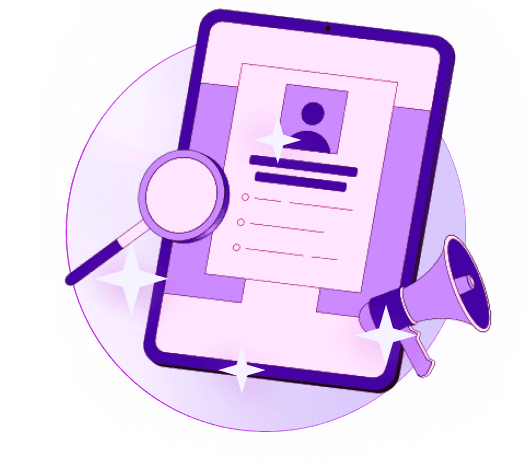
Create Your Free Persana Account Today
Join 5000+ GTM leaders who are using Persana for their outbound needs.
How Persana increases your sales results
One of the most effective ways to ensure sales cycle consistency is by using AI-driven automation. A solution like Persana, and its AI SDR - Nia, helps you streamline significant parts of your sales process, including prospecting, outreach personalization, and follow-up.