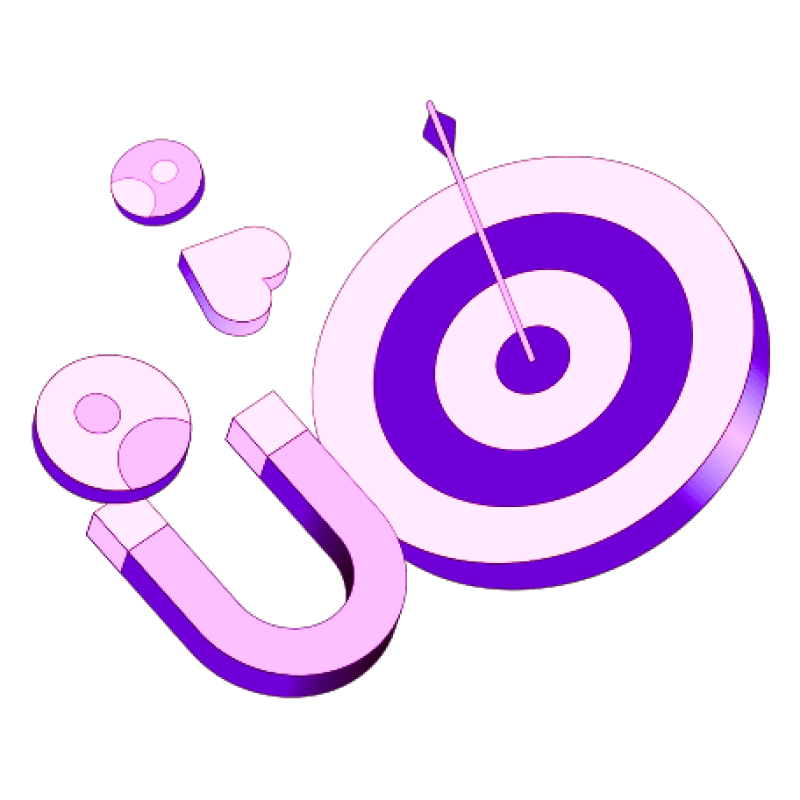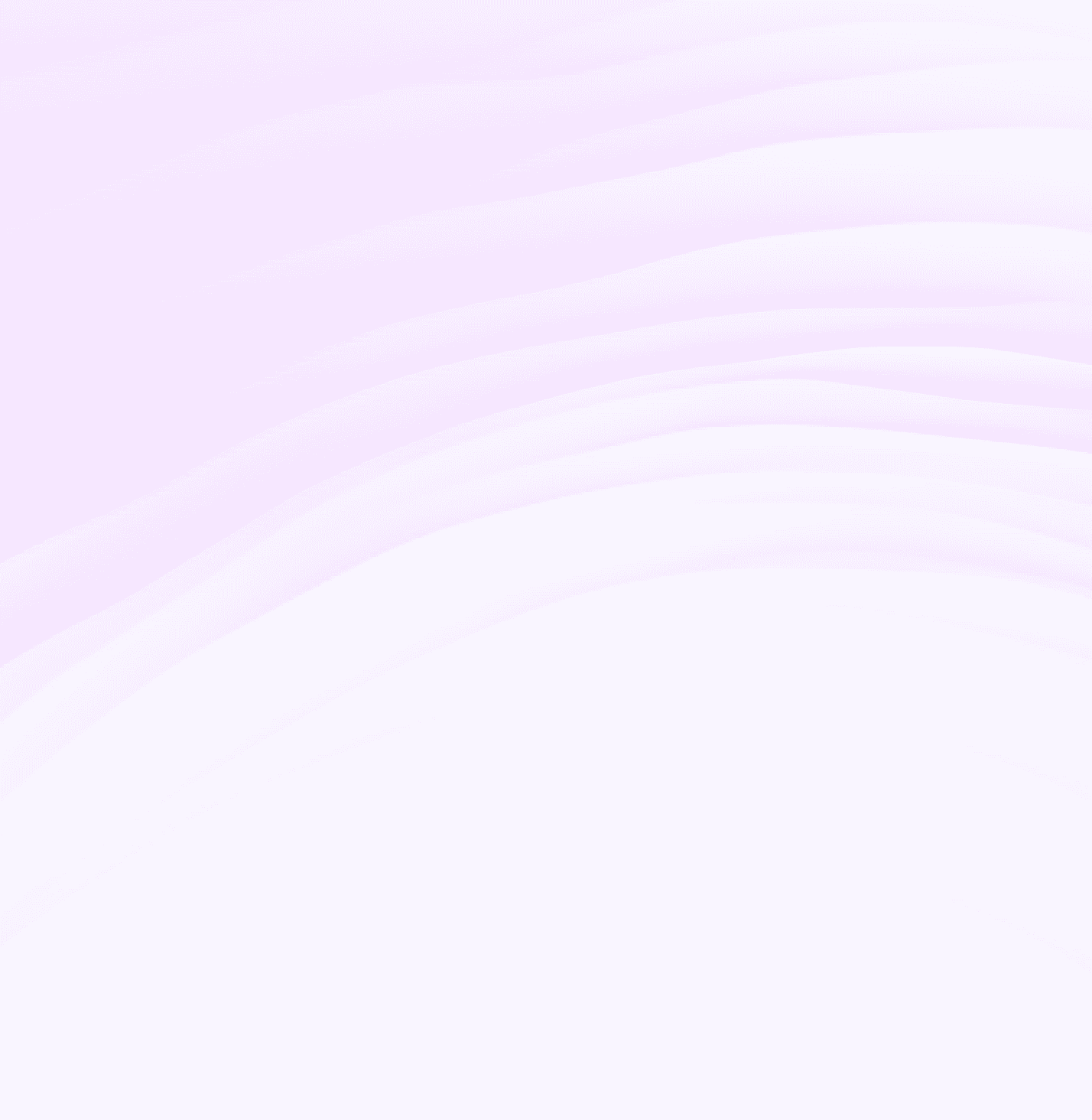Blogs
Articles
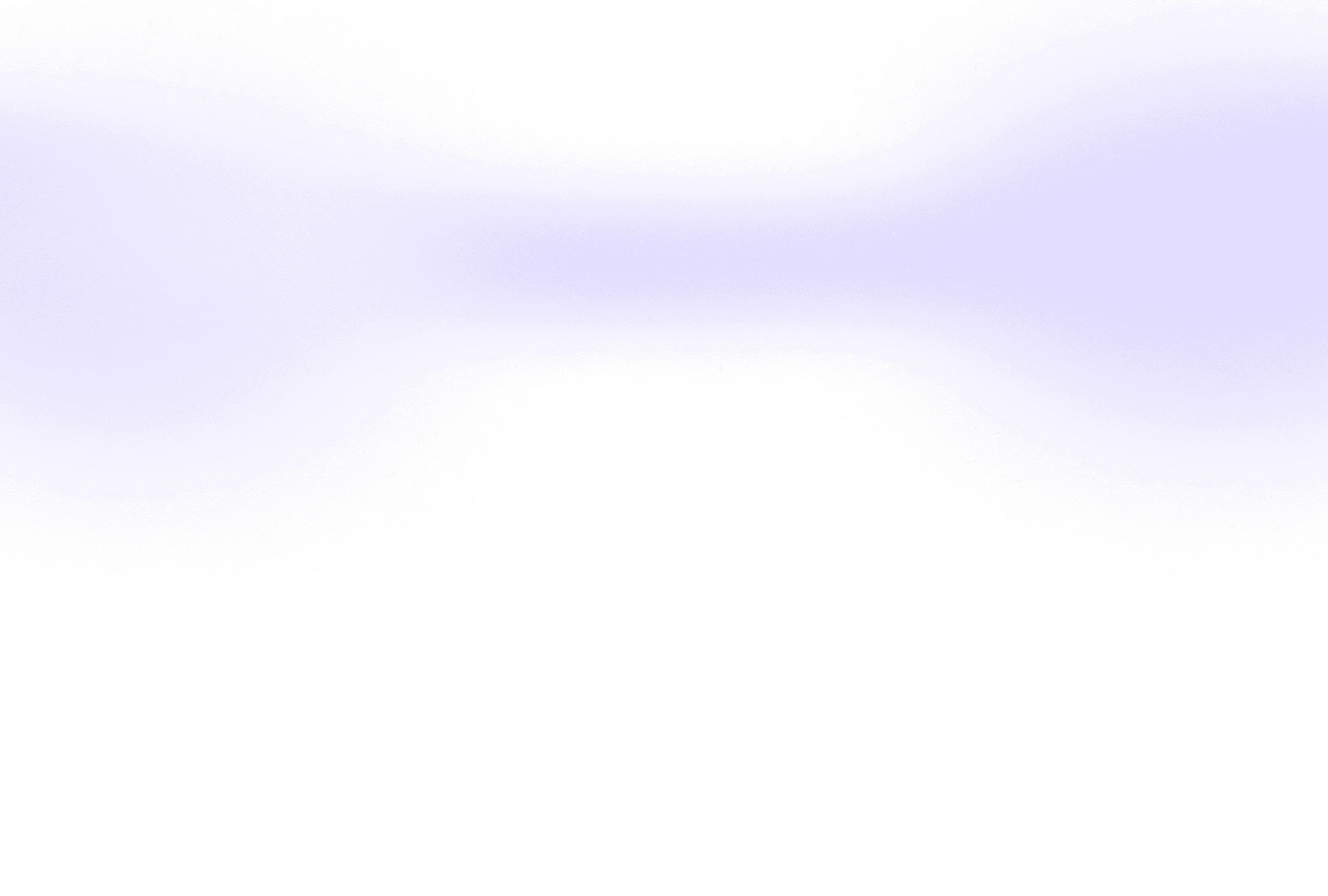
How to Create Outreach Sequences That Actually Get Responses
Want to know something amazing? Businesses that use multichannel outreach sequences see their customer involvement jump by 287%.
Let us show you how to build outreach sequences that get people to respond. We'll cover everything from the basics to advanced techniques and give you practical ways to improve your outreach results.
What is an outreach sequence?
An outreach sequence works like a structured series of touchpoints that methodically connects with prospects. The concept represents a pre-planned communication strategy guiding sales teams through multiple interactions with potential customers during a specific timeframe.
Successful outreach sequences combine various communication channels to reach prospects where they show most activity. These touchpoints blend emails, phone calls, social media interactions (especially LinkedIn), and other customized communications to create a cohesive engagement plan.
Strategic organization makes outreach sequences powerful. Sales teams can move beyond random, disconnected prospect connections and adopt a systematic approach that builds relationships through consistent follow-up. To cite an instance, a typical sequence starts with an introductory email offering valuable content. A second email highlights specific solutions to industry challenges, and the sequence concludes with a personalized demo invitation.
Outreach suggests at least five steps to create sequences that work. Sales teams can maintain persistent yet respectful communication with prospects through this multi-step approach without missing opportunities.
How outreach sequences differ from bulk compose?
Bulk compose emails and outreach sequences serve completely different purposes in your prospecting strategy. Let's look at how these differences can help you pick the right tool for each situation.
Bulk compose gives you a way to send one dynamic email to multiple prospects at once. This single delivery customizes content for each recipient, even though multiple prospects show up in the "To:" field. Recipients can't see other prospects included in the email.
Outreach sequences work as multi-step, automated communication plans that nurture leads over time. These sequences offer several advantages over bulk compose:
Purpose and Structure
Bulk Compose: Quick, one-time email delivery and communication
Sequences: Multi-step automated engagement that runs over time
Tracking Capabilities Sequences capture much more performance data and keep detailed records for each prospect. Sequences are Outreach's top choice for response tracking because they show reply data at-a-glance.
Engagement Depth Sequences create multiple touchpoints through different communication channels. Bulk compose offers just one interaction. Sequences blend emails, phone calls, and social media touchpoints into complete campaigns.
Automation vs. Manual Effort Sequences run by themselves once you set them up, which saves time for other tasks. Bulk compose needs manual sending each time, so it takes more of your attention.
How to Create a Sequence in Outreach
A good outreach sequence starts with a clear understanding of the Outreach platform's step-by-step process. The right setup at the beginning will give you better response rates and more prospects that want to participate.
Step 1: Choose the right sequence type
Log into Outreach and click the Actions button in the top right corner. Select Sequence from the dropdown menu. You'll see three options: New (starting from scratch), Blueprint (using pre-built templates), or Clone (duplicating an existing sequence).
Your next choice will be between two sequence types:
Steps by day interval - This works best for recurring drip campaigns where touchpoints need specific time gaps. You can add prospects anytime with this flexible option.
Steps by exact date/time - This fits time-sensitive events like webinars or conferences. Keep in mind that you can't add prospects after specified dates have passed.
Step 2: Add and configure sequence steps
Start building your sequence by clicking Add Step. The platform gives you five step types:
Auto Email: Sends automatically based on your defined time interval
Manual Email: Reminds you to send a customized email
Phone Call: Creates a call task at the prospect's step
LinkedIn Task: Sets reminders for LinkedIn-specific activities
Generic Task: Reminds you about actions outside Outreach
Each step needs configuration with the right time interval between touches. You'll also need to add content such as email templates or task notes.
Step 3: Set delivery schedule and time zones
The sequence schedule determines when your steps will run. You can access this through Administration > Workflow automations > Schedules. The platform offers three timezone options:
Use prospect's timezone (recommended)
Use sender's timezone if prospect timezone isn't available
Default to a specific timezone when neither option works
Set specific time blocks for email delivery and task generation during business hours.
Step 4: Add prospects and activate the sequence
The setup is ready. Now add prospects from the Prospects List View. Select your prospect(s), click the Sequence button, pick your sequence, and decide whether to sequence individually or as a group.
The final step is activation. Click the toggle in the upper left corner of the sequence page. You can also find your sequence in the Sequences tab, click the three-dot menu, and select Activate.
It's worth mentioning that your Outreach Admin controls sequence activation permissions through governance profile settings.
Types of Sequence Steps and When to Use Them
The right sequence steps are significant to maximize prospect participation. Each step type plays a specific role in your outreach strategy. This helps you create a genuine, multi-channel approach.
Auto email vs manual email
Auto emails are the foundations of efficient outreach sequences. These emails go out to prospects at predefined time intervals. Once configured, they need no manual intervention. Your prospects will receive automatic emails right on schedule if you set them for days 1, 3, and 7.
Manual emails create tasks in your list when prospects reach that sequence step. These emails need more time but allow better personalization. The customization works great for prioritized prospecting, account penetration, and warm leads. This becomes valuable when you have background information about the recipient.
Top-performing teams report that return rate on automated emails hovers around 1%. This makes manual emails work better for qualified prospects who deserve individual-specific experiences.
Phone call and LinkedIn tasks
Phone call steps help track voice-based follow-ups. Outreach creates a call task with your specified notes as reminders when a prospect enters this step. The prospect moves to the next sequence step after you log the call.
LinkedIn tasks are vital components that successful teams add to their efficient workflows. These tasks include:
Sending connection requests
Viewing prospect profiles
Interacting with posted content
Sending messages through InMail
The LinkedIn Sales Navigator integration (Team or Enterprise license needed) makes it easy to complete these tasks directly from Outreach.
Generic tasks for offline actions
Generic tasks remind you about actions outside the Outreach platform. These steps create tasks due after your set time interval. Your prospect advances to the next step once you complete the task.
Generic tasks often cover offline activities like "Add on LinkedIn" or other non-specified actions. These tasks work as flexible reminders for any sales activity that other step types don't cover.
Whatever step type you choose, successful sequences need a multi-channel approach. This mixed strategy helps sellers appear genuine to buyers. It boosts response rates and builds better rapport.
Outreach Sequence Best Practices
Your outreach sequences can boost response rates by a lot. A 15-year old set of best practices will give you the best results.
How many steps should you have in your outreach sequences?
The sweet spot for outreach sequences lies between 4-7 emails spread over time. These sequences get a 27% reply rate—three times better than sequences with just 1-3 emails. Recruiting teams get great results with a four-step sequence over 15 days.
Longer sequences usually work better because stopping too early means missing out on potential prospects. Take a look at your final step's reply rate. Add more steps if it stays high, but if it drops by a lot, you've probably reached your limit.
How often should you reference yourself in your outreach messages?
Here's the golden rule: put the prospect first. Prominent sales leaders suggest using "you" and "your" more than "I" and "we" in your messages. One expert puts it bluntly: "People care about their business, their problems, and themselves. They don't give a s*** about you. So talk about them".
Your messages should solve the prospect's challenges instead of bragging about what you've done. The emails that work best show how you can make their job easier and help their business make more money.
Using templates: clone vs link
Outreach gives you two ways to use templates in sequences:
Clone: Makes a copy of the template text. Your changes to this copy won't touch the original template. This works best when you need to make sequence-specific tweaks.
Link: Ties the sequence template to the master template. Changes you make will update the master template everywhere in Outreach. This helps track consistent statistics on opens, clicks, and replies across the platform.
When to use autostop in sequences
Autostop keeps you from sending unnecessary follow-ups after prospects respond. This feature helps maintain good relationships by stopping automated outreach after getting a response. Look at the reply rates for your final sequence step—if they're still high, you might want to make your sequence longer.
How to use Outreach Smart Email Assist?
Smart Email Assist uses AI to write sales emails based on your context. Here's how to use it:
Click "Assist" in the email compose window
Add extra context in the prompt if needed
Hit "Generate" to get three response versions
Review, edit, and personalize before sending
This tool helps with email replies, first emails, meeting follow-ups, and call follow-ups. Sales reps can overcome writer's block and build relationships instead of starting from scratch.
Conclusion
Well-designed outreach sequences transform your prospecting strategy. Multi-channel sequences work better than single-touch approaches by a lot. A well-laid-out campaign can boost response rates by up to 250%.
Your sequences shouldn't bombard prospects with messages. They should add value at each touchpoint, solve specific problems, and build trust over time. A mix of auto emails, manual messages, phone calls, and social touches creates natural engagement that feels real rather than automated.
Smart tools like autostop prevent awkward follow-ups after responses. Smart Email Assist helps you write customized messages when you're stuck. These tools can boost your outreach results when used well.
Want to make your outreach process smoother? Persana.ai has powerful AI solutions that help you create better, customized sequences with less work.
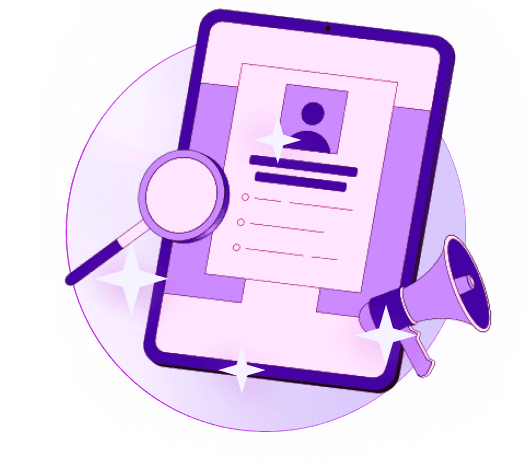
Create Your Free Persana Account Today
Join 5000+ GTM leaders who are using Persana for their outbound needs.
How Persana increases your sales results
One of the most effective ways to ensure sales cycle consistency is by using AI-driven automation. A solution like Persana, and its AI SDR - Nia, helps you streamline significant parts of your sales process, including prospecting, outreach personalization, and follow-up.