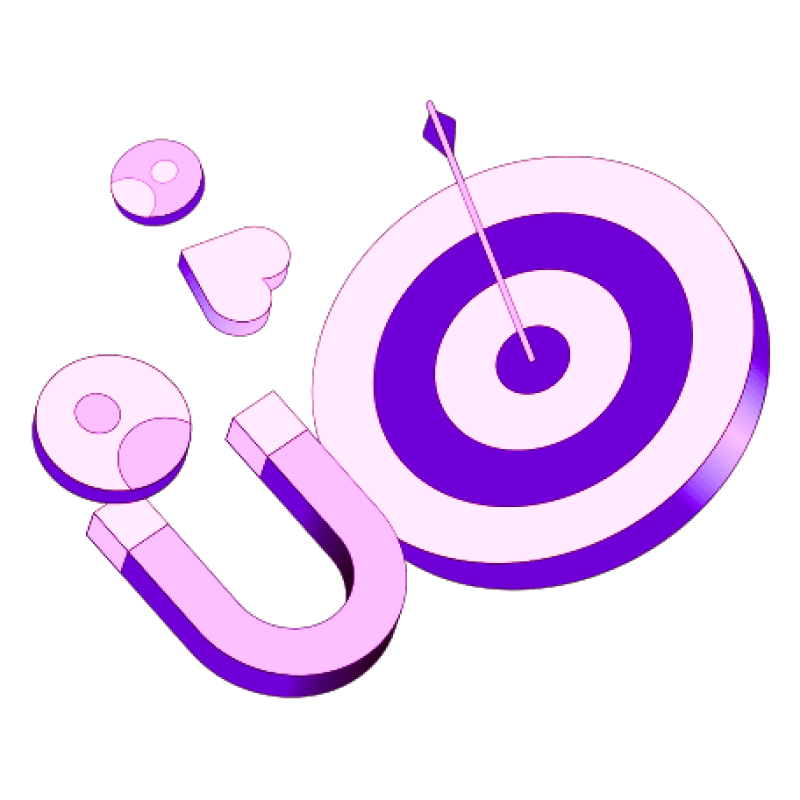Blogs
Articles

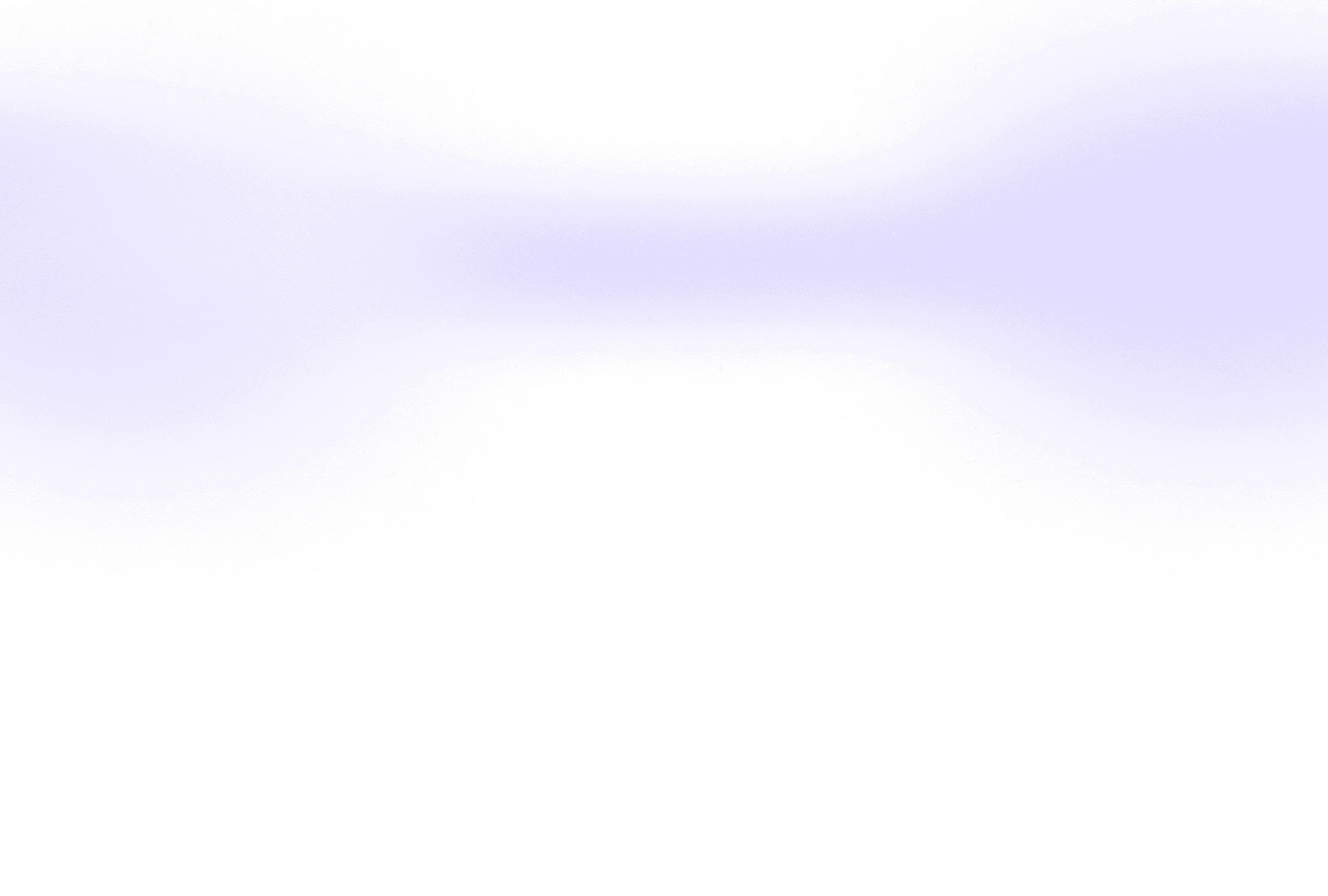
What Is Salesforce Flow? A Clear Guide to Automation Basics
Do you spend too much time handling repetitive Salesforce tasks manually?
Salesforce Flow stands out as the most powerful automation tool that gives users the ability to automate complex business processes without code. This flexible tool helps create business solutions through a no-code interface that makes workflows efficient and boosts productivity in the Salesforce platform.
The tool's value comes from its user-friendly drag-and-drop interface that works well for users of all technical skill levels. You can automate tasks like sending emails, posting chatter messages, and sending custom notifications without writing complex code. It also handles record creation, submission, custom linking, and almost any out-of-the-box configuration.
Salesforce Flow's capabilities keep growing with each new release. The tool's maintenance becomes easier because anyone who knows Flow can understand your build. Your time savings go beyond the obvious - you'll reduce human errors, maintain consistency, and make your Salesforce organization more flexible.
In this piece, we'll break down Salesforce Flow for non-developers, look at different flow types, and demonstrate how this powerful tool can reshape your Salesforce experience.
What Is Salesforce Flow and Why It Matters?
Salesforce Flow is the life-blood of Salesforce's automation strategy. This powerful tool handles 44 billion workflows daily and helps organizations save 109 billion hours of work by automating repetitive tasks. Users can create automations through Flow Builder's visual, drag-and-drop interface instead of writing code. This makes complex automation available to users whatever their technical background.
How Flow fits into Salesforce automation
Flow has grown into the main automation tool within the Salesforce ecosystem. New automations can only use Flow since December 2022, as Workflow Rules and Process Builder are no longer available. This change brings major improvements - before-save Flows run 10x faster while after-save flows perform 4x faster than the older tools.
Flow handles everything in Salesforce automation from simple record updates to complex multi-step processes. It serves as the foundation for various automation types:
Record-triggered automations that respond to data changes
Scheduled processes that run at specific times
User-guided experiences through interactive screens
Cross-object updates and integrations
Flow combines smoothly with other Salesforce features. It works with MuleSoft for integration and Flow Orchestration to manage complex multi-user processes.
Benefits of using Flow over other tools
Flow brings major advantages compared to other automation approaches:
Flexibility: Flow supports more trigger events and conditions than older tools, which allows more adaptable automations.
Scalability: Your business can grow with Flow through custom metadata that reduces duplicate logic.
Performance: The speed improvements make Flow worth adopting, especially for bulk operations.
Improved debugging: Flow offers detailed debugging options that make testing and troubleshooting easier than Workflow Rules.
Manageability: Teams can maintain and update processes faster and easier with Flow compared to previous tools.
Flow Builder gives Salesforce administrators the same capabilities that only developers had before. You can create solutions like what developers would build but use Flow instead of code. Businesses can deliver value faster without expensive development resources.
Types of Salesforce Flows Explained
Salesforce provides five different flow types that handle specific automation scenarios in your organization. The right tool choice depends on your automation requirements.
Screen Flow
Screen Flow builds interactive interfaces that guide users through complex business processes. Users see a series of screens that gather inputs and show information. These flows run in the foreground where users can interact with them directly. You can add Screen Flows to Lightning pages, Experience Builder pages, quick actions, or the utility bar. They work best for guided data entry, multi-step processes, and tasks that need user decisions.
Record-Triggered Flow
Record-Triggered Flow starts automatically when users create, update, or delete records. These flows come in two types: Fast Field Updates (before-save) run before saving the record and perform 10x faster than Process Builder. Actions and Related Records (after-save) run after saving the record. You can set specific conditions to control when these flows run.
Scheduled-Triggered Flow
Scheduled-Triggered Flow executes at specific times and frequencies to handle record batches. Unlike time-based workflows, these flows just need a start time. They suit routine tasks like birthday emails, user deactivation, or batch updates. The only limitation is they can query up to 50,000 records while batch Apex handles 50 million records.
Auto-Launched Flow
Auto-Launched Flow works behind the scenes without user interaction. Other processes like Apex, REST API, custom buttons, or flows can trigger these flows. They manage background tasks like record creation, object updates, or external system integration.
Platform Event-Triggered Flow
Platform Event-Triggered Flow starts when it receives a platform event message. These flows use a publish/subscribe model to listen for specific events from Apex, APIs, or other processes. They excel at live integrations and cross-system communication. Common uses include IoT device monitoring, error logging, and notification systems.
Core Components of a Flow in Salesforce

Salesforce Flow relies on three fundamental building blocks that shape its functionality. These components are the foundations of creating automations that work.
Flow Elements: Logic, Data, and Interaction
The building blocks define each step's action in a flow. They belong to three distinct categories:
Interaction elements connect with users through screens, choice components, or communication tools like email and Chatter
Data elements perform database operations to create, read, update, or delete Salesforce records
Logic elements guide the flow's direction with decisions, loops, assignments, and formulas
Connectors and how they guide flow direction
Lines that connect elements together serve as the flow's execution roadmap. Basic connectors create direct paths between elements. Conditional connectors route flows based on specific criteria. These connections determine the sequence and create logic-based branches.
Resources: Variables, Constants, and Collections
Resources help manage data inside the flow. A variable holds a single value that changes during execution. Constants maintain fixed values throughout the process. Collections work as ordered lists with multiple values of the same type. Record variables store complete Salesforce records with their field values. Formula resources compute values from other variables but remain unmodifiable through assignments.
Common Use Cases and When to Use Flow
Salesforce Flow helps businesses solve their everyday challenges through automation. Here are five powerful ways flows can deliver great results.
Lead assignment and routing
Quick lead routing in Salesforce helps new leads reach the right sales rep. Record-triggered flows let you build smart distribution logic based on territories, company size, or product interest. The speed of routing makes a big difference, as 78% of B2B customers buy from whoever responds first.
Your Flow can spread leads evenly through round-robin assignment or route them by specific criteria. Sales teams often use geographic territories to make sure North American leads go to North American reps.
Customer onboarding workflows
The right customer onboarding process sets up a well-laid-out system to welcome and teach new customers. Flow automates account setup, customer communications, and task assignments. This becomes crucial because big companies can lose up to 80% of new customers in their first 90 days when onboarding isn't smooth. Flow creates tailored onboarding trips that match each customer's needs. Your customers will quickly see your product's full value.
Automated email notifications
Salesforce Flow's email alerts tell users about important updates or actions automatically. You can build custom templates that send timely updates. Managers get alerts about closed deals while customers receive their next steps. Check out Persana to see how AI-powered automation can boost your notification system.
Data cleanup and validation
Poor data quality can hurt business operations, especially with AI in the mix. Flow gives you both proactive tools like validation rules and standardized inputs, plus reactive cleanup features for deduplication and field restoration. To name just one example, see how validation rules stop changes to Closed Won opportunities or make sure high-priority cases have proper due dates.
Cross-object record updates
Flow excels at linking different Salesforce objects together. Your automation can update child records when parent records change. It ensures related records meet specific criteria before saving. These cross-object features make Flow a powerful tool to keep data consistent across your Salesforce system.
Conclusion
Salesforce Flow is the life-blood of automation within the Salesforce ecosystem. This powerful tool changes how businesses deal with repetitive tasks and complex processes. This piece shows how Flow gives users of all technical backgrounds the ability to build powerful automations without writing code.
Flow provides amazing flexibility compared to older tools like Workflow Rules and Process Builder. The numbers tell the story clearly - before-save Flows are 10x faster and after-save Flows are 4x faster than previous automation options.
The five different flow types (Screen, Record-Triggered, Scheduled-Triggered, Auto-Launched, and Platform Event-Triggered) solve almost any business challenge. Your team can pick the right automation approach based on specific needs.
The easy-to-use interface makes Flow available to administrators and business users. Your organization can create sophisticated automations without relying on developers.
Flow handles critical business needs from lead assignment to data quality checks across objects. It reduces human error and improves consistency. The time savings justify Flow implementation - just think about those 109 billion hours of work saved through automation!
Start with simple use cases when implementing Flow in your Salesforce organization. Build your expertise step by step. You'll soon find countless ways to automate processes, improve user experiences, and make your business operations more efficient.
Key Takeaways
Salesforce Flow is the most powerful no-code automation tool that processes 44 billion workflows daily, helping organizations save 109 billion hours through streamlined business processes.
• Flow replaces legacy tools with superior performance - Before-save Flows run 10x faster and after-save Flows 4x faster than Process Builder and Workflow Rules.
• Five flow types handle any automation scenario - Screen Flows for user interaction, Record-Triggered for data changes, Scheduled for batch processing, Auto-Launched for background tasks, and Platform Event-Triggered for real-time integrations.
• Drag-and-drop interface eliminates coding barriers - Business users and administrators can build complex automations using visual elements, connectors, and resources without technical expertise.
• Common use cases deliver immediate business value - Lead routing, customer onboarding, email notifications, data cleanup, and cross-object updates solve everyday challenges while reducing human error.
• Flow serves as Salesforce's automation foundation - Since December 2022, Flow has become the recommended solution for all new automations, offering better debugging, scalability, and maintenance capabilities.
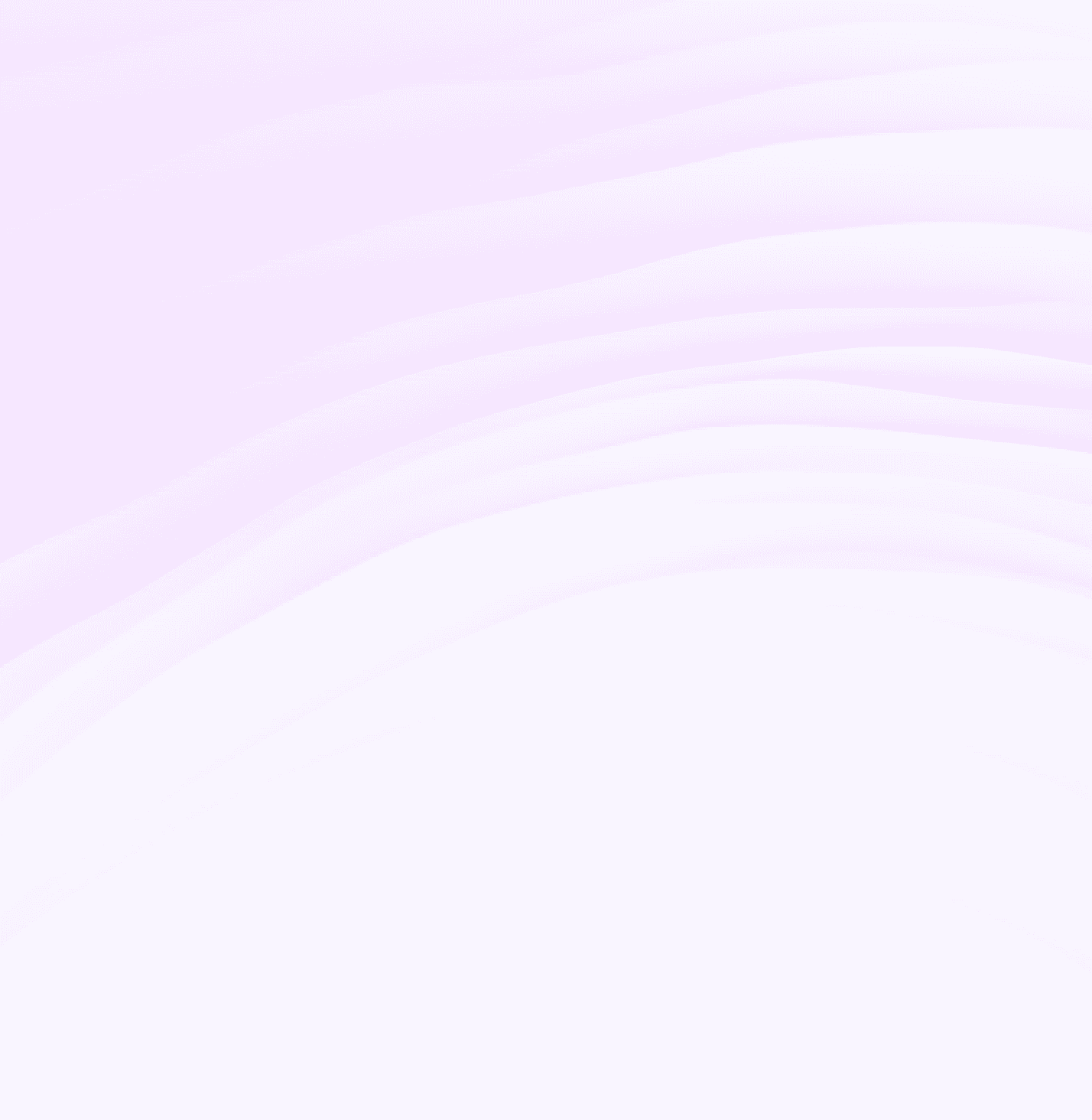
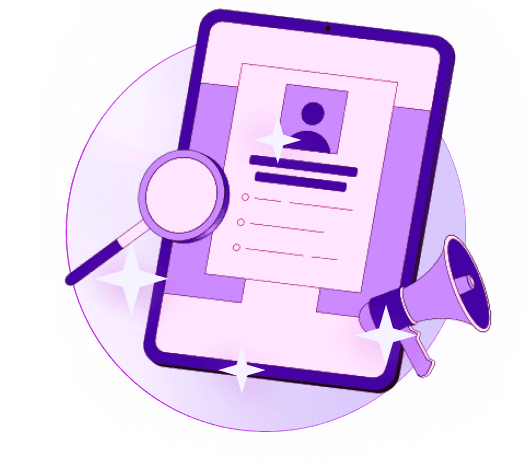
Create Your Free Persana Account Today
Join 5000+ GTM leaders who are using Persana for their outbound needs.
How Persana increases your sales results
One of the most effective ways to ensure sales cycle consistency is by using AI-driven automation. A solution like Persana, and its AI SDR - Nia, helps you streamline significant parts of your sales process, including prospecting, outreach personalization, and follow-up.